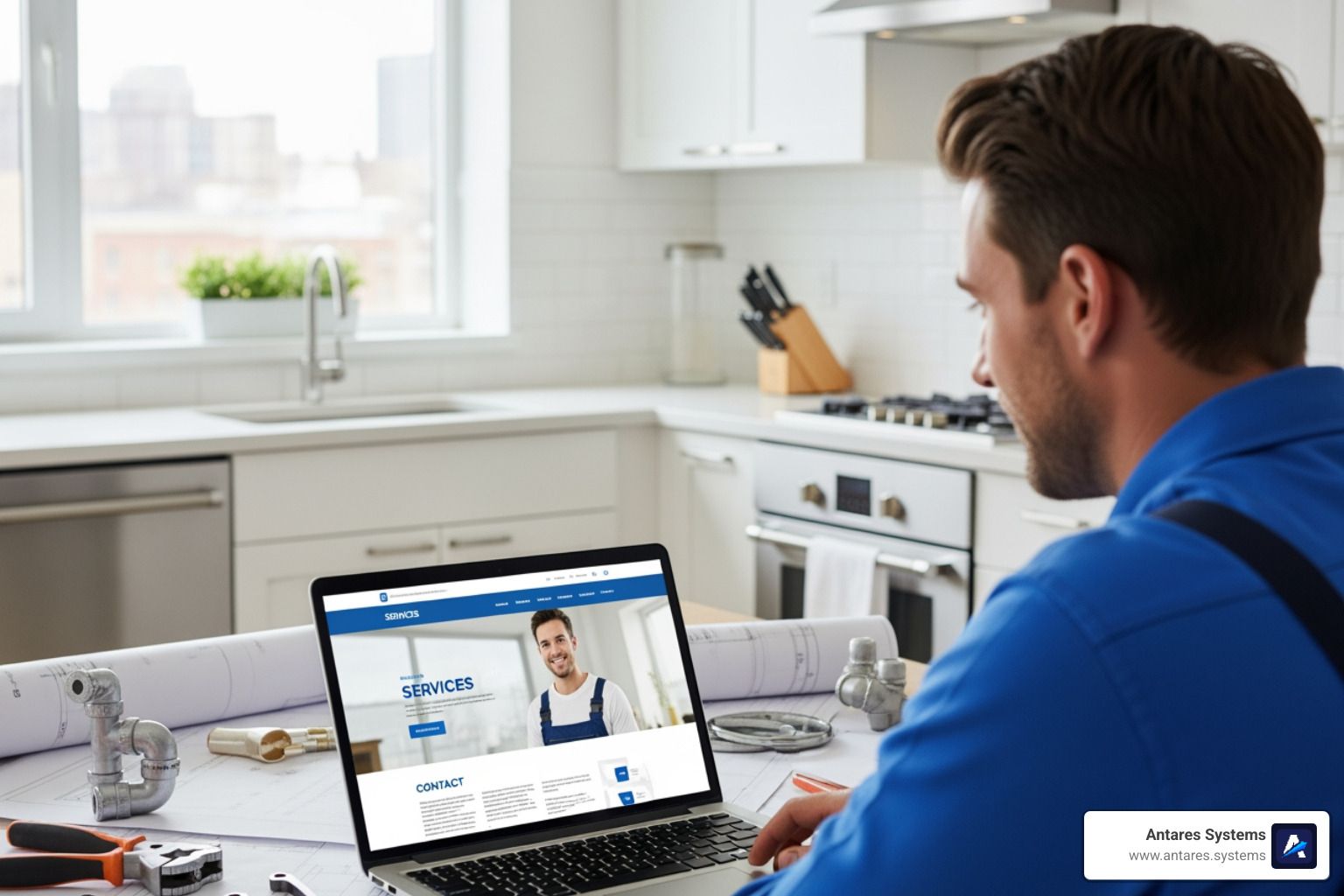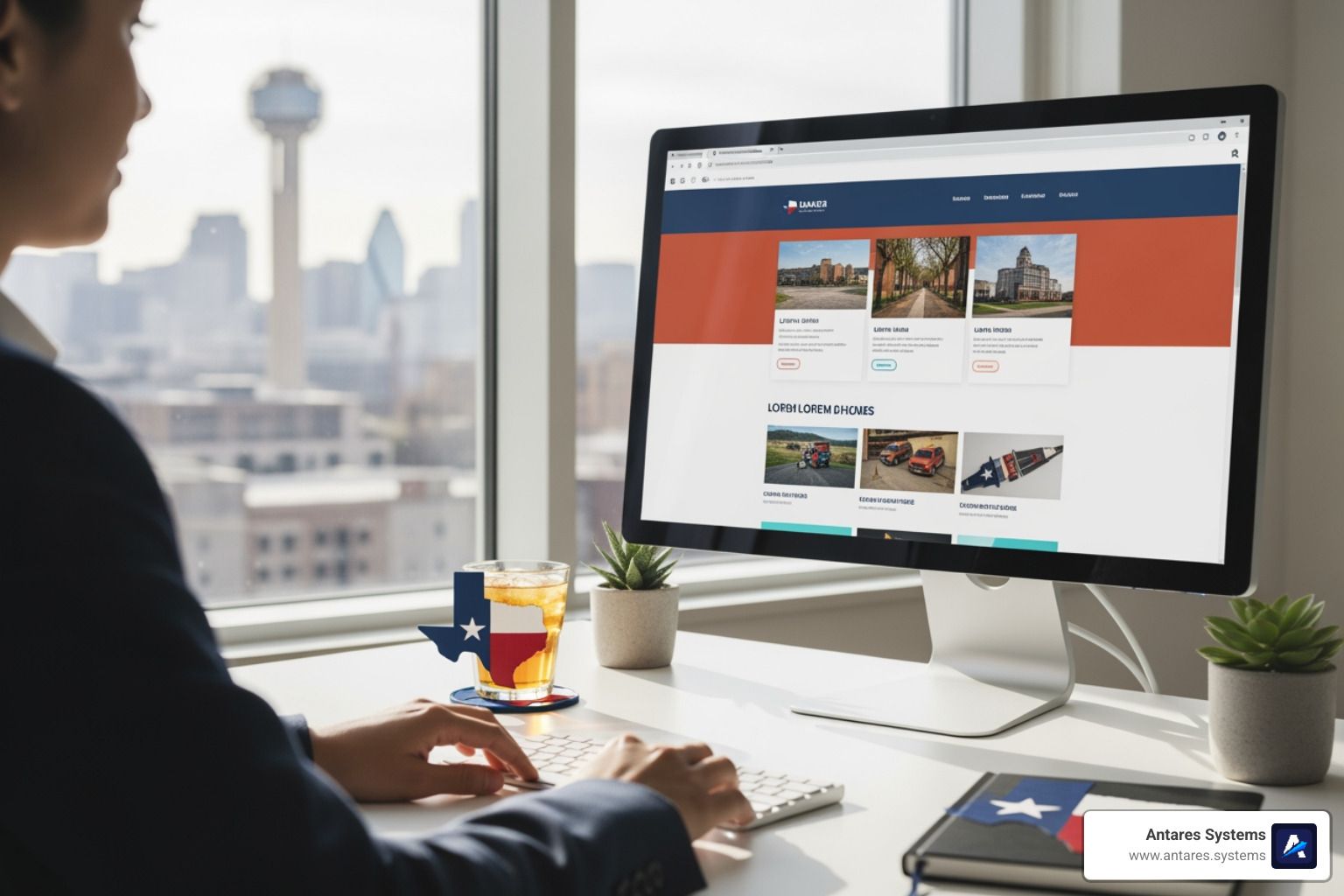How Do I Create a Business Profile on Facebook?

How Do I Create a Business Profile on Facebook?
Thinking about putting your business on Facebook? Smart move. Whether you’re running a plumbing service in McAllen or a boutique law firm out in Mission, setting up a business profile on Facebook can help you reach locals who are already looking for what you offer.
But before you get tangled up in pixels and permissions, let’s break it down the simple way. We’re walking you through exactly how to create a business profile on Facebook, what it does for your brand, and how to get it working for you right away.
What’s the Deal with Facebook Business Profiles?
A business profile (technically called a Facebook Page) isn’t just a digital billboard—it’s your business’s home base on the world’s largest social media platform. Unlike personal profiles, business Pages give you tools like:
- Ads and analytics
- Messaging and booking features
- Reviews and recommendations
- Insights into your audience
If you’re serious about showing up where your customers hang out, this is one of the easiest and most cost-effective ways to start.
- Step-by-Step: How Do I Create a Business Profile on Facebook?
- 1. Log Into Your Personal Facebook Account
- 2. Go to the Create Page Section
- 3. Add Basic Info
- 4. Upload Your Profile and Cover Photo
- 5. Complete the Details
- 6. Publish the Page
- Now What? Optimizing Your Business Profile
- Use the About Section Wisely
- Get That Username (Vanity URL)
- Invite People to Like Your Page
- Start Posting (The Right Way)
- Link It Everywhere
- Why a Facebook Business Profile Helps You Get Found
- What If You Want to Run Ads?
- How Antares Systems Helps You Go from “Just Posted” to “Just Sold”
- With Antares Systems, You Get
- Based in McAllen. Built for Locals
- Ready to Take the Next Step?
Step-by-Step: How Do I Create a Business Profile on Facebook?
Let’s get to the good part. Here’s how you do it:
1. Log Into Your Personal Facebook Account
Yep, you need a personal profile to create and manage a business page. Don’t worry—it won’t be publicly connected to your business unless you want it to be.

2. Go to the Create Page Section
Head to
facebook.com/pages/create. Choose “Business or Brand.” Facebook will walk you through it.
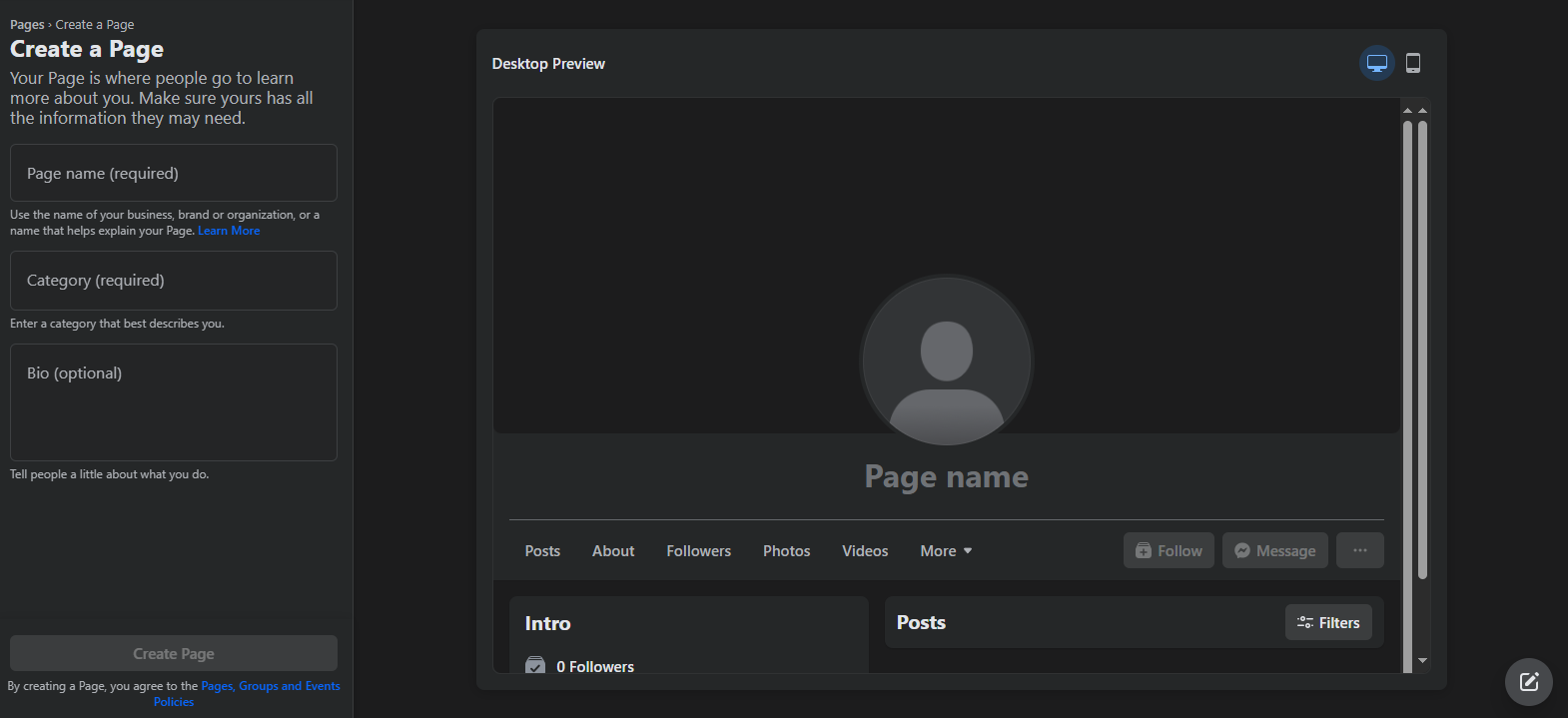
3. Add Basic Info
You’ll need:
- Page name (use your business name exactly as customers know it)
- Category (e.g., Plumber, Marketing Agency, Criminal Lawyer)
- Description (keep it short and punchy—what do you do and for who?)

4. Upload Your Profile and Cover Photo
Use a clear logo or headshot for the profile pic. For the cover, choose something that visually represents your services—a job site, a product in action, or your office.
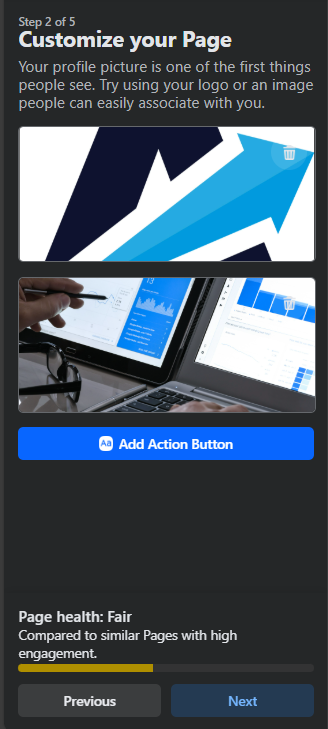
5. Complete the Details
Add your:
- Contact info (email, phone, website)
- Location and hours (especially important for local search!)
Call-to-action button (like “Book Now” or “Call Us”)

6. Publish the Page
Once you’re done, hit publish. Boom—you’re officially online.
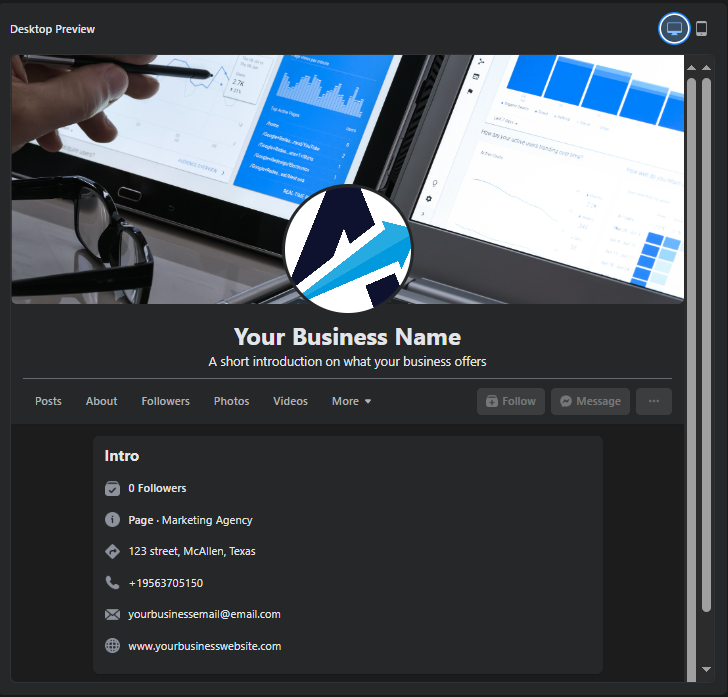
Now What? Optimizing Your Business Profile
Setting it up is one thing—making it work is another. Here’s where most small businesses either take off or fall flat.
Use the About Section Wisely
Don’t just copy-paste your mission statement. Talk to your ideal customer. Be clear, be helpful, and make it obvious what problems you solve.
Get That Username (Vanity URL)
You want facebook.com/YourBusinessName, not some string of numbers. Claim it early.
Invite People to Like Your Page
Start with family, friends, happy customers, and employees. Organic support matters.
Start Posting (The Right Way)
Share helpful content, behind-the-scenes glimpses, customer stories, and your current offers. Keep it consistent—twice a week is better than 10 posts in one day and nothing for a month.
Link It Everywhere
Add your Facebook Page to your website, business cards, email signature, and Google Business Profile.
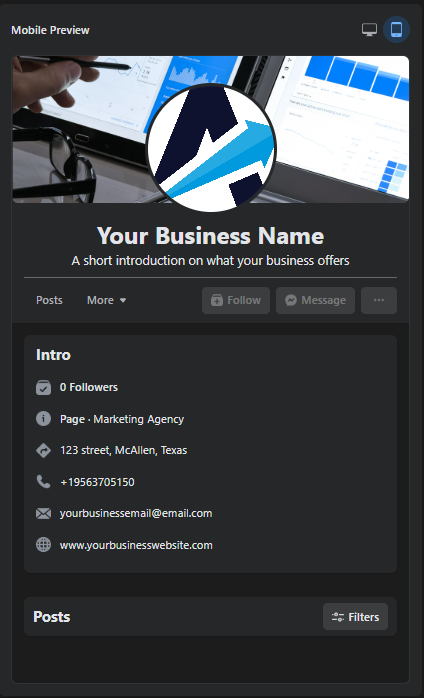
Why a Facebook Business Profile Helps You Get Found
If someone hears about you, they’ll probably check Facebook before Googling. It’s where people validate businesses: they look for reviews, recent activity, and signs that you’re legit.
Plus, a well-managed profile boosts your chances of popping up when someone searches for services like yours in your area.
That’s what we mean when we talk about local SEO—the stuff that helps you rank in your own backyard.
What If You Want to Run Ads?
You’ll need:
- A business Page (you just made it!)
- A Meta Business Suite account (free)
- A linked Instagram account (optional, but smart)
From there, you can:
- Promote posts to your followers
- Run local lead generation ads
- Retarget website visitors
- Show offers to people nearby
This is where things can really pay off—but it’s also where you can lose money fast if you don’t know what you’re doing. That’s where Antares comes in.
How Antares Systems Helps You Go from “Just Posted” to “Just Sold”
We get it. You’re already busy running your business. That’s why we help home service pros, attorneys, and contractors across the Rio Grande Valley turn clicks into calls—and calls into paying customers.
With Antares Systems, You Get:
- Social Media Management: You won’t have to stress about what to post or when. We do it for you—with strategy.
- Local SEO Expertise: We make sure your business Page and website work together to bring in leads from Google, Facebook, and beyond.
- Facebook Ad Campaigns That Actually Work: We use real data and industry experience to build campaigns that get results.
- Automation Tools with Antares 360: From AI chatbots to Text 2 Pay, we make it easy for customers to connect, schedule, and pay—without you lifting a finger.
Based in McAllen. Built for Locals.
Antares Systems was born and raised right here in the Valley. We know what works for small businesses around McAllen, Mission, Pharr, and Brownsville—because we’ve tested it ourselves.
Our team brings together tech professionals, creative minds, and marketing strategists who actually care about your business. And we don’t outsource your success—we work with you, side by side.
That’s part of our EEAT: expertise in our field, experience in your community, authority as a trusted partner, and a commitment to always doing what’s right by our clients.
Ready to Take the Next Step?
Your customers are already on Facebook. Isn’t it time your business was, too?
Set up your business profile today—or let us do it for you.
📲 Contact Antares Systems now and ask about our full social media and ad packages.
💡 Want everything in one place? Check out [Antares 360], our all-in-one business automation tool that takes the stress out of managing leads, messages, payments, and more.
Your business deserves to stand out online. Let’s make that happen—together.