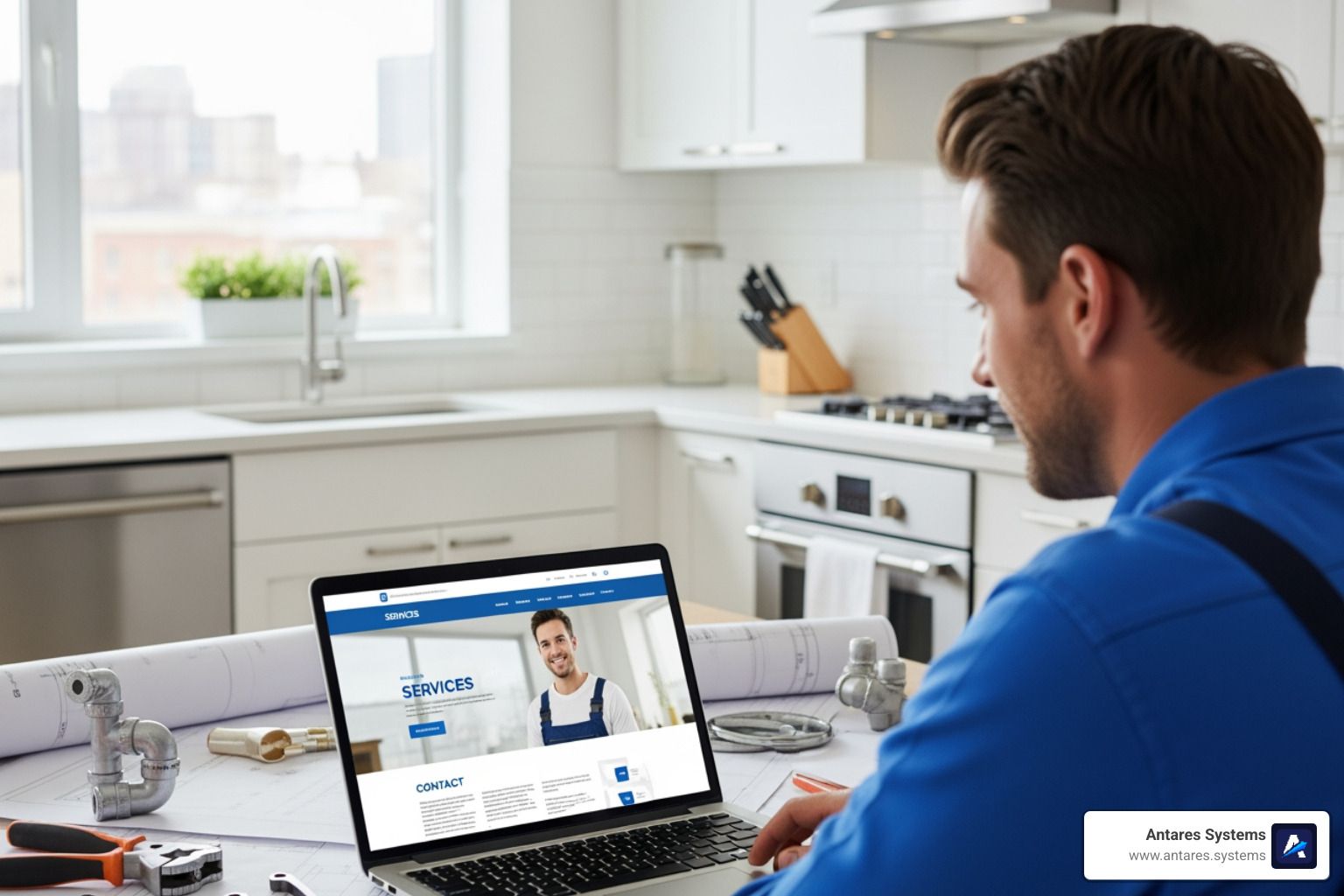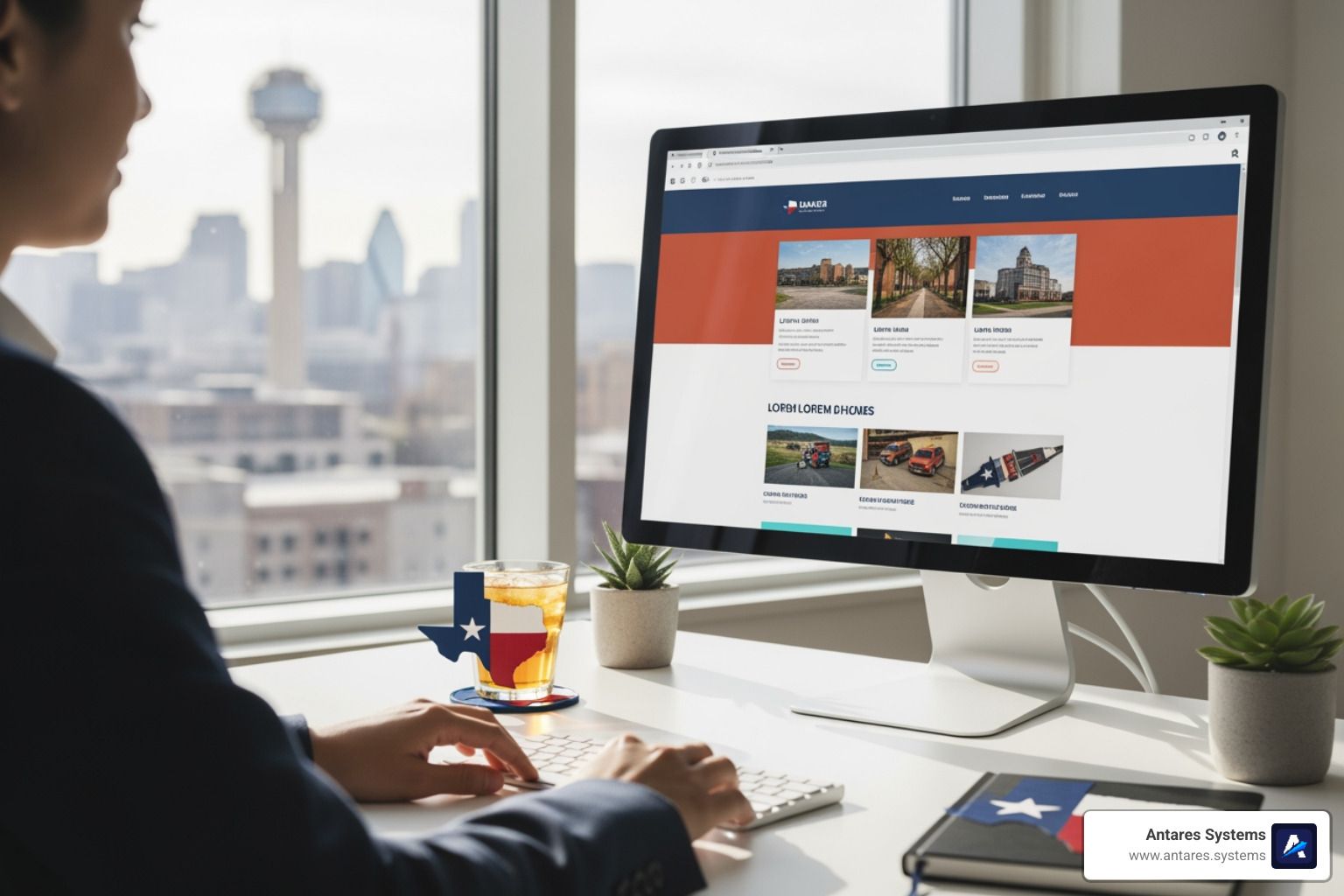Top Strategies for Affordable Website Development: From DIY to Done-For-You Services

Why Affordable Website Development Matters for Your Business
Affordable website development gives small businesses a professional online presence without the massive price tag traditionally associated with custom web design. In 2025, launching a professional, lead-generating website is more accessible than ever.
For small business owners in the Rio Grande Valley, the old story of needing $5,000 to $25,000 for a website is no longer true. Technology has narrowed the gap between premium and affordable web design, but the challenge has shifted from finding cheap options to finding smart ones. You need a site that actively works for you—showing up in Google, capturing leads, and converting visitors into customers.
This guide breaks down the three main paths to an affordable website:
- DIY Website Builders: Low-cost monthly plans ($1-$17/mo) with drag-and-drop tools.
- One-Time Project Services: A flat fee ($99-$500) for a custom-built site.
- Subscription Models: An all-inclusive monthly fee ($99+) for design, updates, and support.
We'll cover hidden costs, must-have features, and how AI is revolutionizing the industry. I'm Angela D., and I specialize in helping businesses build websites that drive results without breaking the budget. Let's find the right path for you.
Infographic showing three columns: 1) DIY Builders with icons for drag-and-drop tools, templates, and monthly pricing ($1-17/mo); 2) Done-For-You Services with icons for custom design, fast turnaround, and one-time fee ($99-500); 3) Subscription Models with icons for unlimited updates, ongoing support, and monthly billing ($99+/mo). Each column includes pros, cons, and best-fit business types.
Understanding the Landscape of Affordable Website Development in 2025
In 2025, affordable website development means making smart, budget-conscious decisions that leverage modern technology. What once required a team of developers can now be done with streamlined tools and AI assistance. For small businesses in McAllen, Austin, or San Antonio, this means you no longer have to choose between quality and affordability.
The key is understanding which of the three main paths fits your business needs, budget, and technical comfort level.
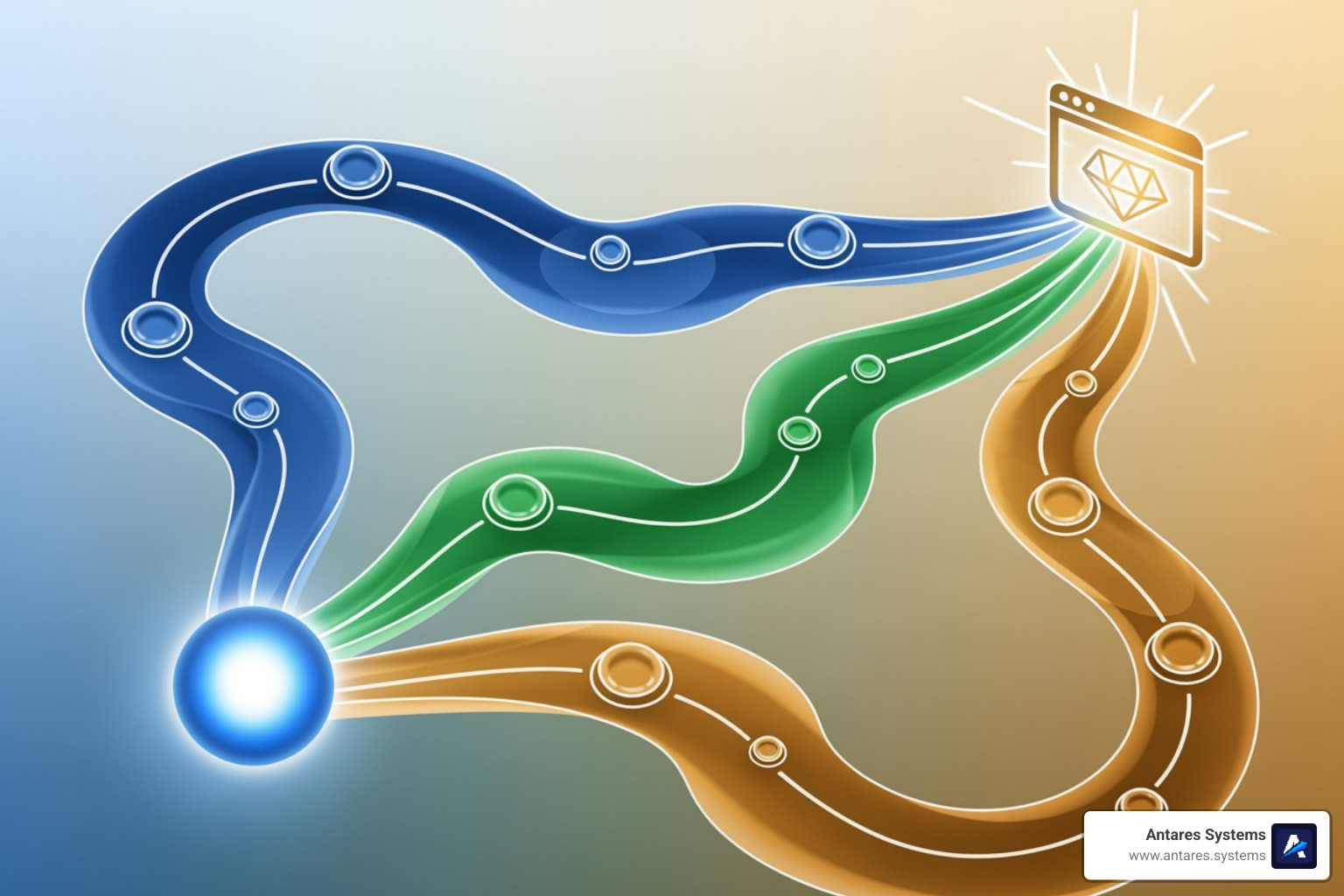
DIY Website Builders: The Hands-On Approach
If you have the time and enjoy a hands-on project, DIY website builders provide the tools to build a site without coding. Using drag-and-drop editors and pre-designed website templates, you can get a professional-looking site online quickly.
- Cost: Monthly subscriptions typically range from $1 to $17. Platforms like Hostinger and IONOS offer low introductory rates, while Shopify has a $5/month starter plan for e-commerce.
- Pros: The low initial cost and full control to make updates anytime are major advantages.
- Cons: The main trade-off is your time investment and learning curve. Free plans are very limited (e.g., ads, generic subdomains), so a paid plan is necessary for a professional appearance and custom domain.
For detailed comparisons, check out our guide on the best website builders.
Budget "Done-For-You" Agencies: The One-Time Project
If your time is better spent running your business, a budget "done-for-you" agency offers a middle ground. These services build a basic business website for a one-time fee, typically from $99 to $500.
- Cost: A flat fee for a complete 3-5 page informational site. Some packages include 12 months of free hosting.
- Pros: You get a custom design with a fast turnaround(often within a week or two) and professional help. This path saves time and you usually get code ownership.
- Cons: These packages come with limited revisions. Extensive customization or frequent changes can lead to extra fees, pushing you beyond the "affordable" price point.
For businesses needing more personalization, we offer custom website design services that balance affordability and unique branding.
Website Subscription Services: The All-Inclusive Model
For a completely hands-off approach, website subscription services act as your outsourced web department for a flat monthly fee(often starting around $99/month).
- Cost: A predictable monthly fee that bundles all services.
- Pros: This model is hassle-free. It includes unlimited updates, ongoing support, included hosting, security, and maintenance. You have one predictable cost and peace of mind.
- Cons: The long-term cost can be higher than a one-time project. You also typically don't own the underlying code, meaning you may need to rebuild if you switch providers.
To see how a comprehensive service model can work for you, explore our website design services.
Decoding the "Real" Cost: How to Spot and Avoid Hidden Fees
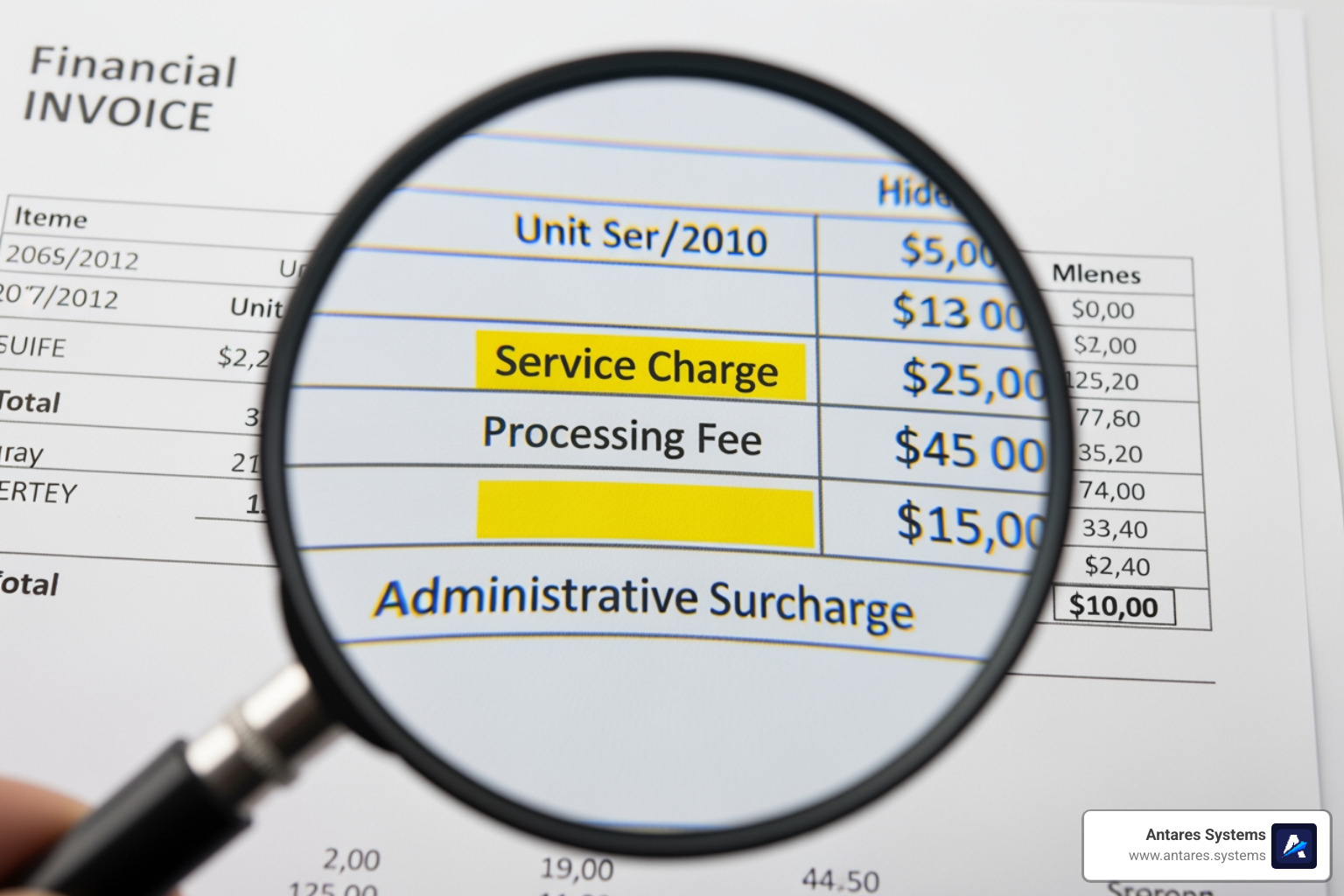
An attractive introductory price can hide the true total cost of ownership. A $1/month deal can quickly become a $40/month headache with unexpected fees. For businesses in Brownsville, Pharr, or Mission, understanding these costs is key to avoiding budget surprises.
Common Hidden Costs in "Cheap" Web Design
Be aware of these common fees that can inflate your bill:
- Domain Renewal Fees: A free domain for the first year is common, but renewals can cost $12-$20 annually.
- Hosting Price Increases: That low introductory hosting rate might jump significantly after the promotional period. Always check the renewal rate.
- SSL Certificate Renewals: While often free initially, some providers charge $30-$100 annually for renewals.
- E-commerce Transaction Fees: Platforms may take a percentage of each sale (e.g., 2.9% + $0.30), which adds up quickly.
- Content Update Fees: One-time projects may charge hourly rates for any changes made after the site launches.
- Premium Plugin Costs: Advanced features like booking systems or SEO tools often require paid add-ons with their own subscription fees.
One-Time Project Fee vs. Monthly Subscription
Choosing between a one-time payment and a monthly subscription depends on your cash flow, technical comfort, and need for ongoing support. There's no wrong answer, just the right fit for your business.
One-Time Project
This approach involves a larger upfront payment ($99-$500+), after which your ongoing costs are minimal (just hosting and domain renewal). The biggest advantage is ownership —the website code is yours, giving you the flexibility to move hosts or add features independently. However, you are responsible for all future updates, security, and maintenance. If you rarely need changes and are comfortable with the technical side, this can be the most cost-effective option long-term.
Monthly Subscription
This model spreads the cost over time with a predictable monthly fee (usually $99+), making it easier on cash flow. The main benefit is that it's an all-inclusive service: hosting, security, technical support, and content updates are typically bundled in. Need to change a photo or add a service? Just email your provider. The trade-off is a higher long-term cost and a lack of ownership; if you leave the service, you often have to start over. This is ideal if you value convenience, predictability, and professional support.
We help clients make this exact choice when they're choosing a web designer for your business. The goal is a solution that fits your budget, skills, and long-term vision.
Must-Have Features for Any High-Quality, Affordable Website
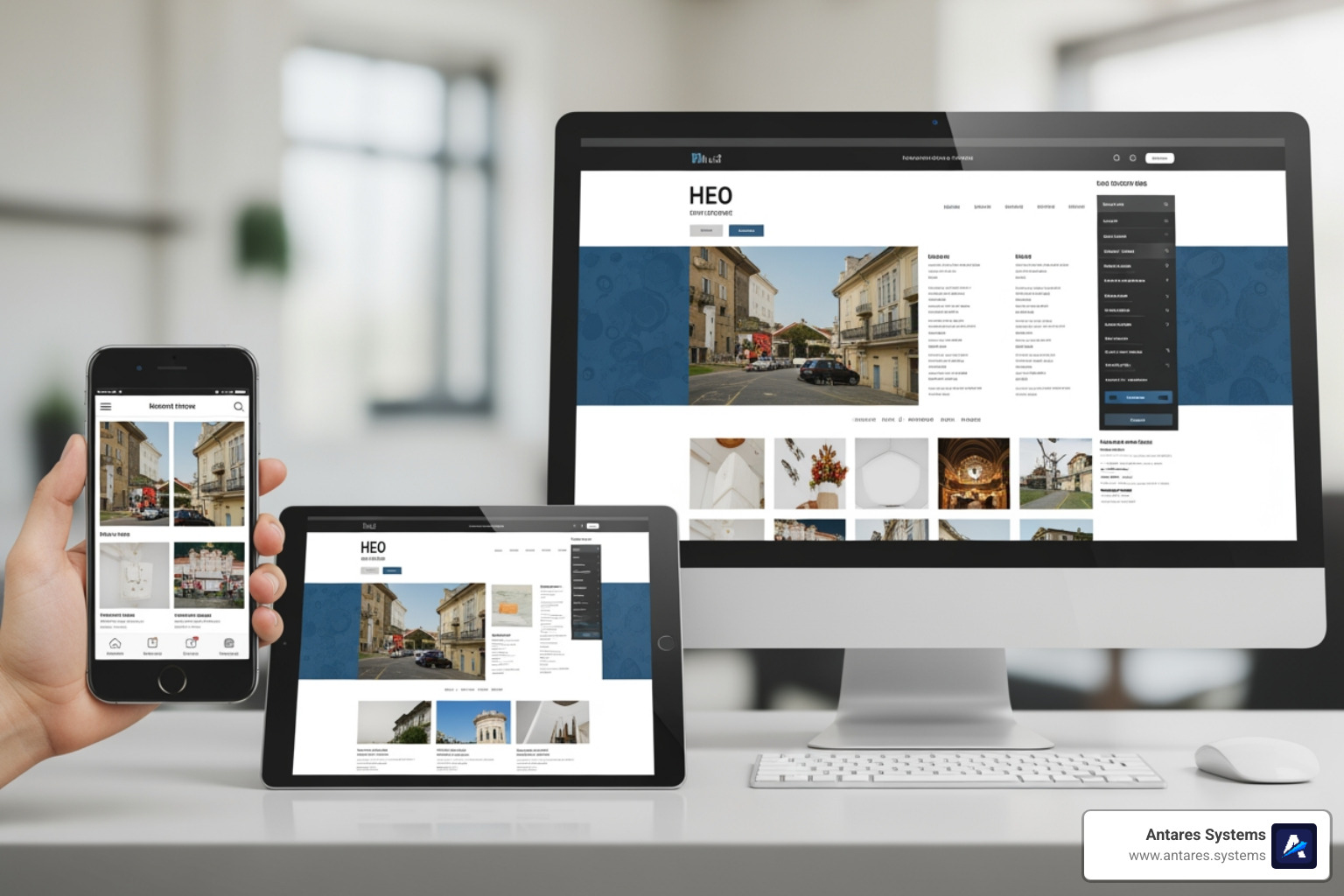
Saving money on affordable website development shouldn't mean sacrificing features that generate leads. A website is your hardest-working employee, and it needs the right tools. Whether you spend $99 or $5,000, these elements are non-negotiable for any business in McAllen, Austin, or Dallas.
Core Functionality and User Experience
- Mobile Responsiveness: With over half of web traffic coming from mobile devices, your site must look and function perfectly on a phone. Google also prioritizes mobile-friendly sites in its search rankings.
- Fast Loading Speed: Visitors are impatient. If your site takes more than a few seconds to load, they will leave and go to a competitor. Page speed is a critical factor for both user experience and SEO.
- Intuitive Navigation: Visitors should never have to hunt for information. Clear menus and logical page structures guide users to what they need, improving their experience and encouraging them to take action.
- ADA Accessibility: Making your site accessible to people with disabilities is not only a legal consideration but also expands your customer base. This includes features like proper heading structures, sufficient color contrast, descriptive alt text for images, and keyboard navigation.
These elements are crucial for meeting Google Core Web Vitals basics , Google's standard for measuring user experience.
Essential Security and SEO Foundations
A beautiful website is useless if no one can find it. These technical foundations are essential.
- SSL Certificate (HTTPS): This encrypts data between your site and its visitors, protecting sensitive information. Google flags sites without SSL as "not secure," which deters visitors and hurts your rankings.
- Basic SEO Tools: Your site must allow for the customization of title tags, meta descriptions, and clean URL structures. An XML sitemap is also needed to help Google understand and index your site.
- Regular Backups: Backups are your insurance policy against server failures, hacks, or other issues. A reputable service should handle this automatically.
- Spam Protection: A simple tool like reCAPTCHA on your contact forms prevents your inbox from being flooded with bot submissions, allowing you to focus on real leads.
Mastering these foundations is a key part of effective SEO for Small Business.
The AI Revolution in Affordable Website Development

Artificial intelligence is making professional affordable website development more accessible than ever. For small businesses in the Rio Grande Valley, Houston, and beyond, AI provides tools that once required expensive specialists. At Antares Systems, we've seen how AI saves our clients time and money, but the key is knowing how to blend it with human expertise.
How AI Tools Can Boost Your Budget Website
AI offers impressive practical benefits for web development:
- AI Website Builders: Generate a complete, business-ready site in minutes by answering a few questions about your business and style preferences.
- AI Content Generators: Quickly draft service descriptions, blog posts, and other copy, helping you overcome writer's block.
- AI Image Optimization: Automatically compress photos to ensure fast load times without sacrificing visual quality.
- AI-Powered SEO Suggestions: Analyze your content and recommend improvements for title tags, meta descriptions, and keywords.
- AI Heatmaps & User Analysis: Track how visitors interact with your site, revealing where they click, scroll, and lose interest to help you optimize your design.
For a deeper look, explore our article on AI Web Development.
Balancing AI Automation with a Human Touch
AI is a fantastic servant but a terrible master. It excels at efficiency —handling repetitive tasks, analyzing data, and creating first drafts. However, human oversight is critical.
AI doesn't understand your brand's voice, your customers' unique pain points, or the nuances of your local market in Brownsville or Dallas. This is where strategic input is invaluable. We use AI for the heavy lifting, like drafting content and optimizing technical elements. Then, our team provides the creativity, strategy, and refinement to ensure the final product aligns with your business goals and resonates with your audience.
Think of it this way: AI can prepare the ingredients, but a human chef is needed to create a masterpiece. This partnership between AI and human expertise is at the core of modern digital marketing. Learn more in our article on the power of AI in digital marketing.
For historical context on how web design has evolved, see this primer on modern web design.
The best results come from combining AI's speed with human creativity and strategy. That's our approach at Antares Systems.
Frequently Asked Questions about Affordable Website Development
We often get asked similar questions from small business owners across Texas and Florida. Here are concise answers to the most common concerns.
How much should a small business website cost in 2025?
Costs vary by approach. Here's a general breakdown:
- DIY Website Builders:$1-$17 per month. Best for those with a tight budget and time to build it themselves.
- One-Time Project Services:$99-$500+ flat fee. Ideal for businesses needing a professional site quickly without monthly design fees.
- Subscription Models:$99+ per month. Perfect for business owners who want a hands-off, all-inclusive service with predictable costs and ongoing support.
Advanced features like e-commerce will increase these starting prices. For example, a budget e-commerce site might start at $199 as a one-time fee or $199/month for a subscription.
Should I use a free website builder?
Free builders are a tempting starting point, but they have significant drawbacks for a serious business.
- Pros: No initial cost, easy to use for testing ideas.
- Cons: Your site will have the builder's ads, a generic subdomain (e.g., yourbusiness.wixsite.com), limited features, and poor scalability. You also don't own the site.
While useful for hobbies, a serious business in McAllen, Austin, or Miami will need a paid plan for a professional look, a custom domain, and essential features. The cheapest paid plans offer much better value. For more details, see our guide to the Best Website Builders.
How do I find a balance between cost, quality, and functionality?
Finding the sweet spot is key to successful affordable website development. Follow this strategy:
- Prioritize essential features: Start with what you absolutely need, like a contact form or booking system. You can add more later as your business grows. Keep it simple.
- Assess your time vs. money: If you have more time, DIY is viable. If your time is better spent on your business, invest in a done-for-you service. Your time has value.
- Get clear written agreements: Ensure any contract details what's included, what's not, ownership rights, and all potential costs to avoid surprises.
- Focus on long-term value: The cheapest option today may not be the best for growth. A quality site that generates leads provides a far better return on investment.
Our 7 Step Checklist for Your Business Website can provide further guidance.
Conclusion: Building Your Digital Foundation Without Breaking the Bank
In 2025, affordable website development is no longer a choice between quality and cost. As this guide has shown, you have practical, professional, and powerful options, whether you're in McAllen, Austin, or Miami.
You can choose the hands-on approach with a DIY builder, get a site built quickly with a one-time project, or opt for a completely hands-off subscription service. The key is to look beyond introductory prices and understand the true long-term cost, factoring in renewals and potential hidden fees.
No matter your budget, never compromise on the essentials: your site must be mobile-responsive, fast, secure (HTTPS), accessible, and built with basic SEO. These are the foundations of a website that generates leads, not just one that sits there.
Excitingly, AI is leveling the playing field, giving small businesses access to tools for content generation, image optimization, and SEO that were once out of reach. The best results, however, come from pairing AI's efficiency with human strategic oversight—a philosophy we accept at Antares Systems.
We use AI-powered marketing solutions to build smart websites that capture leads and drive growth for small service-based businesses, handling the technical complexity so you can focus on your customers. Your website is your digital foundation and often the first impression you make. Getting it right doesn't require a massive budget; it requires smart choices.
Ready to build a powerful, lead-generating website that fits your budget? Explore our Website Design Services to see how we can help your business grow. We'll guide you to a solution that works as hard as you do—without breaking the bank.