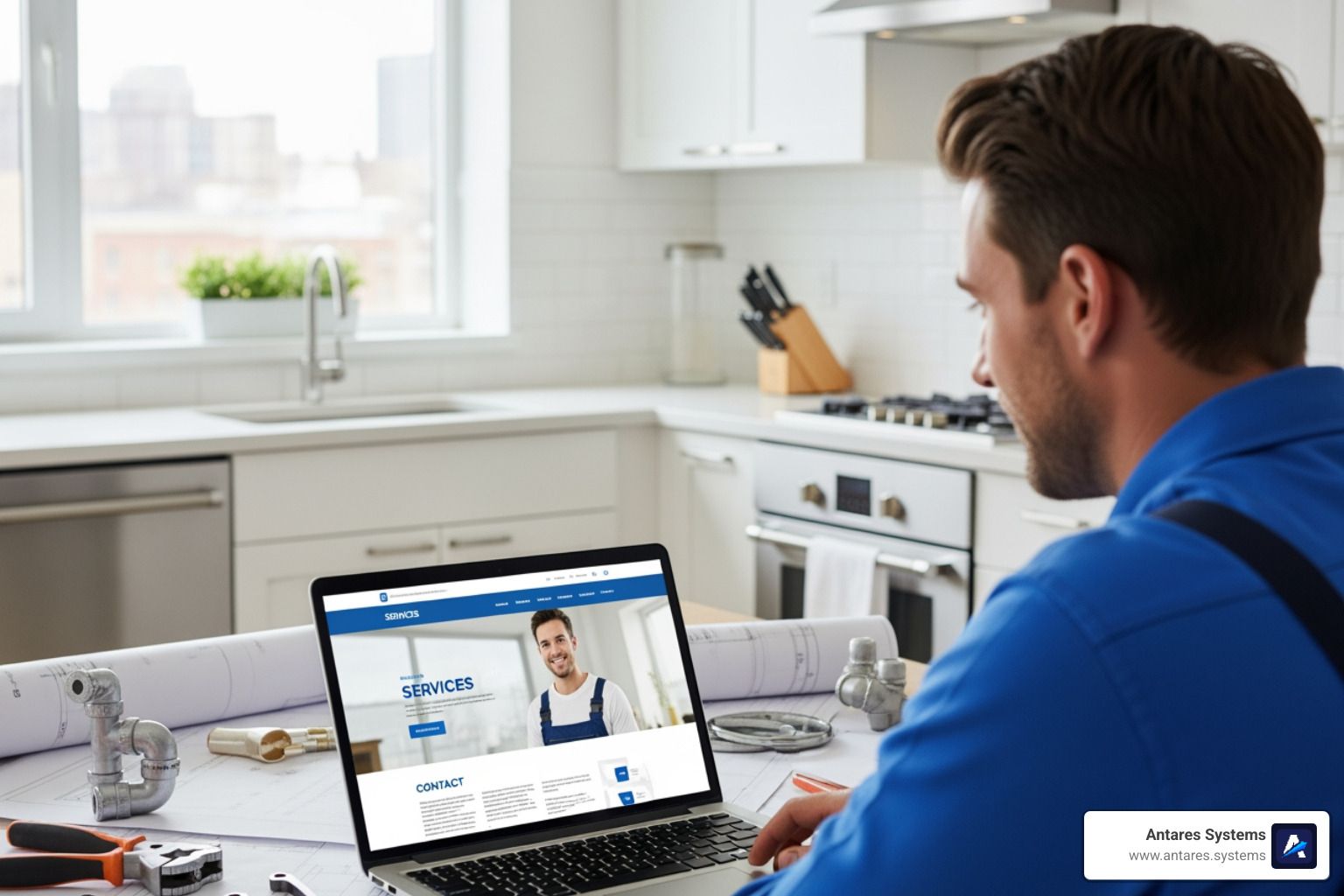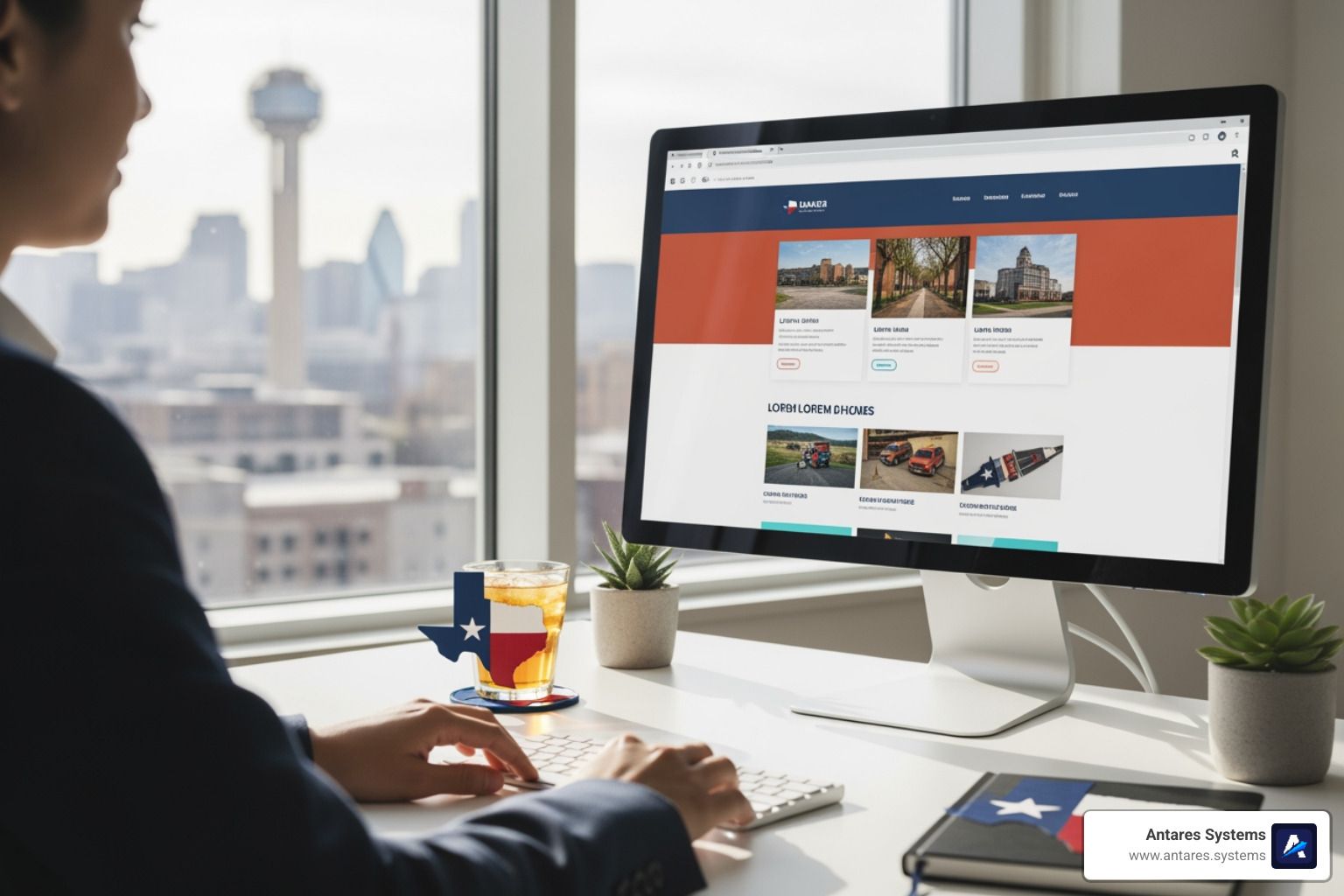Create City Pages for Your Business: Boost Local SEO & Customer Engagement
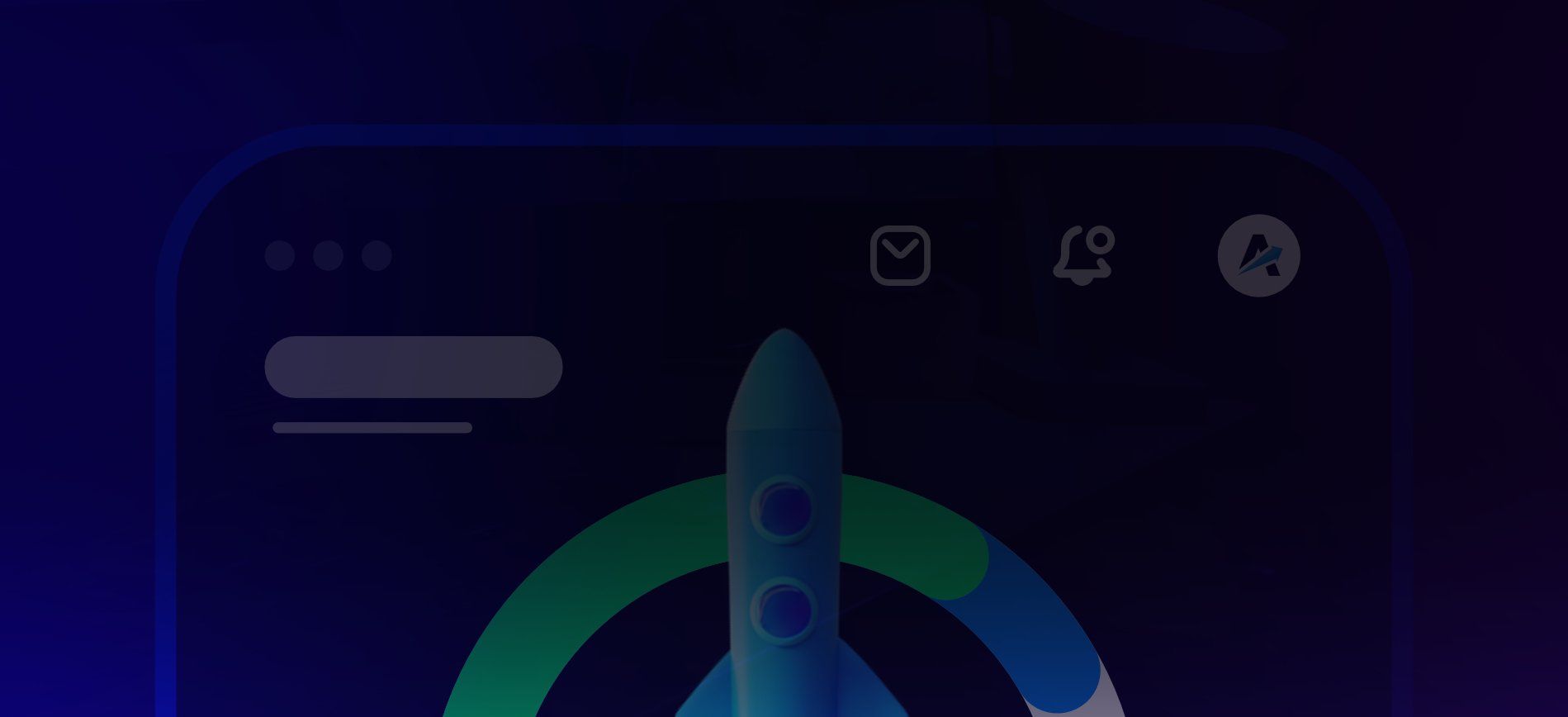
Create City Pages for Your Business: Boost Local SEO & Customer Engagement
Do you want to boost your local SEO and customer engagement? If so, then you need to create city pages for your business. City pages are a great way to target specific geographic areas and provide information about your business that is relevant to that area. They can also help improve your website's search engine rankings, as well as increase traffic and leads. In this blog post, we will discuss the benefits of creating a local landing page for your business, as well as some tips on how to get started.
- 1. What is a city page, and what benefits do they offer businesses?
- Local pages: Tips for creating city landing pages
- 2. How can you create local landing pages for your business?
- Choose your location
- Optimize your page titles and descriptions
- Use images and videos
- Create unique offers
- Add testimonials and reviews
- Include maps and contact information
- Link building for landing pages
- 3. What should you include on your local page?
- 4. How can you promote your city page to local customers and prospects?
- 5. Are there any other ways that city pages can benefit businesses?
- Get your local landing page for organic search results
1. What is a city page, and what benefits do they offer businesses?
A city page, or also known as a local landing page, is a web page created specifically for a target geographic area. City pages are an effective way to improve your business’s local SEO and customer engagement. When done correctly, they can also help increase traffic and leads. Creating city pages helps you focus on specific areas, which allows you to provide relevant information about your business to potential customers in that area.
Some benefits of city pages include:
- Improved local Search Engine Optimization- City pages help improve your website's search engine rankings for local keywords and phrases. This is because search engines like Google often display results from local businesses when users search for terms related to those businesses.
- Increased traffic and leads - City pages can also help increase traffic and leads for your business. This is because potential customers in your target area are more likely to find your city page when they search for terms related to your business.
- Improved customer engagement - City pages provide an opportunity to engage with potential customers in a specific geographic area. You can use your city pages to provide relevant information about your business, as well as special offers and discounts that are specific to that area.
You might want to read:
The Ultimate Guide to Growing Your Business with Local SEO
Local pages: Tips for creating city landing pages
Creating city pages is a great way to improve your local SEO and customer engagement. If you want to get started, here are some tips:
- Choose your target areas: The first step is to choose the geographic areas that you want to target with your city pages. To do this, you can use tools like Google Analytics to see which areas generate the most traffic and leads for your business. Once you have chosen your target areas, you can start creating city pages for each one.
- Optimize your page titles and descriptions: The title and description of a landing page is important for both search engines and potential customers. Make sure to include relevant keywords and phrases in your titles and descriptions, as well as information about your business that is specific to each target area.
- Use images and videos: Images and videos are a great way to engage potential customers on your city pages. Include images of your products or services, as well as videos that showcase your business in action.
- Create unique offers: Unique offers and discounts are a great way to encourage potential customers to visit your city pages. Make sure to create offers that are specific to each target area, and include a call-to-action so that customers know what to do next.
By following these tips, you can create city pages that will help improve your local SEO and customer engagement.
2. How can you create local landing pages for your business?
Creating a landing page for your business is a great way to focus on specific areas, and to provide relevant information about your business to potential customers in that area. If you don't know how to get started, here is a small guide:
Choose your location
Firstly, you will need to choose the geographic areas that you want to target with your city pages. You can use tools like Google Analytics to see which areas generate the most traffic and leads for your business. Once you have chosen your target areas, you can start creating city pages for each one.
In case of a multi location business, you need to list each location on the website. Don't forget to include relevant keywords and phrases in your titles and descriptions, as well as information about your business that is specific to each target area.
This way, when a potential client makes a local search for a particular city, your business will appear as one of the results for that specific location.
Optimize your page titles and descriptions
The title and description of each landing page is important for both search engines and potential customers. Make sure to include relevant keywords and phrases in your titles and descriptions, as well as information about your business that is specific to each target area.
The meta description is a short summary that appears under your page's title in the search results. This is your chance to grab the attention of potential customers and convince them to click through to your website, while including relevant keywords and phrases.
The landing page title, on the other hand, is what appears in the tab at the top of your browser when you visit a website. This is typically the name of the website, but for city pages it should be the name of the business and the target location. For example: "Joe's Plumbing - Los Angeles".
Use images and videos
Images and videos are a great way to engage potential customers on your landing page. Include images of your products or services, as well as videos that showcase your business in action.
Make sure to include a call-to-action (CTA) with each image or video, so that potential customers and site visitors know what to do next. A CTA could be something like "Click here to learn more about our services" or " Call now to book a free consultation".
Service based businesses can also use images and videos to show before-and-after shots of their work, or to highlight customer testimonials.
Create unique offers
Unique offers and discounts are a great way to encourage potential customers to visit your city pages. Make sure to create offers that are specific to each target area, and include a call-to-action so that customers know what to do next.
You can create different offers for separate landing pages, or create one offer that can be redeemed at any of your locations. Either way, make sure that the offer is prominently displayed on each one of your location pages, and that it is clear how customers can take advantage of it.
Add testimonials and reviews
Testimonials and reviews from happy customers are a great way to build trust and credibility with potential customers. A well optimized landing page should include testimonials on your city pages that are specific to each target area, and make sure to include the customer's name, location, and photo if possible.
If you don't have any testimonials specific to a particular city, you can include customer reviews from popular review sites like Google, Yelp, and Angie's List. Just make sure to include a link to the original review so that potential customers can read it in full.
You might want to read:
How to Improve Your Local Ranking by Managing Reviews
Include maps and contact information
Each city page should include a map with the exact location of your business, as well as your contact information. This is important for both potential customers and search engines since local searches often include maps in the results.
Make sure to include the full address, phone number, and email address for each service area. You can also include links to your social media profiles, and any other relevant information that potential customers might need.
Remember that NAP information (Name, Address and Phone number) should be consistent across all of your local business listings, so make sure to double check that the information on your city pages is accurate and up-to-date.
You can learn more about this in our blog:
Why Having Consistent NAP Information Can Be a Huge Advantage
For multiple locations businesses, it's also a good idea to include a map on each city page, with a dedicated street address or contact details, so that potential customers can see exactly where your business is located. Also, the local phone number for each location should be included on the city pages, so that potential customers can easily call the nearest location.
Link building for landing pages
Link building is an important part of any SEO strategy, and it's especially important for city pages since they are competing for rank in local search results.
There are a few things you can do to help your city pages rank higher in search results:
- Add links to your city pages from your website's main navigation
- Include links to your city pages in your blog posts and other content
- Reach out to local businesses and ask for links
- Submit your city pages to local directories and listings
For more tips on how to build links to your city pages, check out our blog post:
Implement a local backlink strategy
You must remember that an effective local landing page, as every webpage, must be built with SEO in mind from the beginning. This means using the right keyword phrases, and including all of the important elements that search engines are looking for. Both inbound links and external links are important, as well as the NAP information mentioned earlier.
If you're not sure how to optimize your city pages for local SEO, our team of experts can help. We'll make sure that your pages are ranking high for the right keywords, and that they are helping you to reach your local target market.
Get in touch with us today to learn more about
how we can help you boost your local SEO with city pages. We'll be happy to answer any questions you have, and to provide you with a free consultation and quote.
3. What should you include on your local page?
A local landing page is a must for businesses that want to improve their online visibility, how they appear in search results, and customer engagement. In order to create a city page that is effective, there are a few key components you will want to include:
- Optimized and unique local content: In order for your city pages to rank highly in search results, they need to have optimized and unique local content. This means using the right keyword phrases for your business and location, and including all of the important elements that search engines are looking for.
- NAP information: It is important to have consistent NAP information (Name, Address and Phone number) across all of your local business listings, including your city pages. This will help potential customers easily find your business, and it will also help to improve your ranking in local search results.
- Map: A map is also a good idea to include on each city page, with a dedicated street address or contact details. This will help potential customers see exactly where your business is located, and it can also help to improve your ranking in local search results.
- Local phone number: Each city page should also include a local phone number, so that potential customers can easily call the nearest location.
- A good URL structure: A good URL structure for city pages will include the city name, and it should be easy to read and understand. This can help potential customers know exactly which page they need to visit, and it can also help improve your ranking in search results.
4. How can you promote your city page to local customers and prospects?
Now that you know what to include on your city page, it's time to start promoting it to local customers and prospects. Here are a few ideas:
- Add links to your city pages from your website's main navigation: This will help potential customers easily find your city pages, and it can also help to improve your ranking in search results.
- Include internal links to your city pages in your blog posts and other content: This is a great way to promote your city pages to potential customers, and it can also help to improve your ranking in search results.
- Reach out to local businesses and ask for links: This is a great way to promote your city pages, and it can also help to improve your ranking in search results, since links are one of the most important factors for SEO.
- Add your city pages to local business listings and directories: This is a great way to promote your city pages since potential customers will be able to find them when they are searching for businesses in their area.
- Add your city pages to your Google My Business listing: This way, search engines understand that your business has multiple locations, and potential customers will be able to find your city pages when they are searching for businesses in their area.
By following these tips, you can create city pages that will help boost your local SEO and reach your target audience.
5. Are there any other ways that city pages can benefit businesses?
Yes! In addition to boosting local SEO and reaching potential customers, city pages can also help businesses by:
- Improving customer engagement: City pages provide potential customers with all of the information they need to know about your business, which can help to improve customer engagement.
- Generating leads: A location landing page can help businesses generate leads by providing potential customers with a way to contact the business or request more information.
- Increasing sales: A location page can help businesses increase sales by providing potential customers with a way to purchase products or services online.
- Improve organic reach results: City pages can help businesses improve their organic reach results by providing potential customers with a way to find the business online.
- Brand awareness: City pages can help businesses increase brand awareness by providing potential customers with a way to learn more about the business, this is specially useful for multi location brands, or businesses with more than one location.
- More physical location visits: City pages can help businesses increase the number of physical location visits by providing potential customers with directions and contact information.
Get your local landing page for organic search results
City pages can provide businesses with a number of benefits, and by following the tips in this blog post, you can create city pages that will help boost your local SEO and reach your target audience.
Do you have any tips for creating city pages? Share them in the comments below! And if you're looking for more tips on how to improve your local SEO, remember you can always reach out to the experts at
Antares Systems. We're here to help!
Antares Systems is a
Digital Marketing Services company
that specializes in helping small businesses improve their online presence. We offer a wide range of services, including
city page creation, local listings management,
social media content creation
and more. Contact us today to learn more about how we can help you boost your local SEO and reach your target audience!