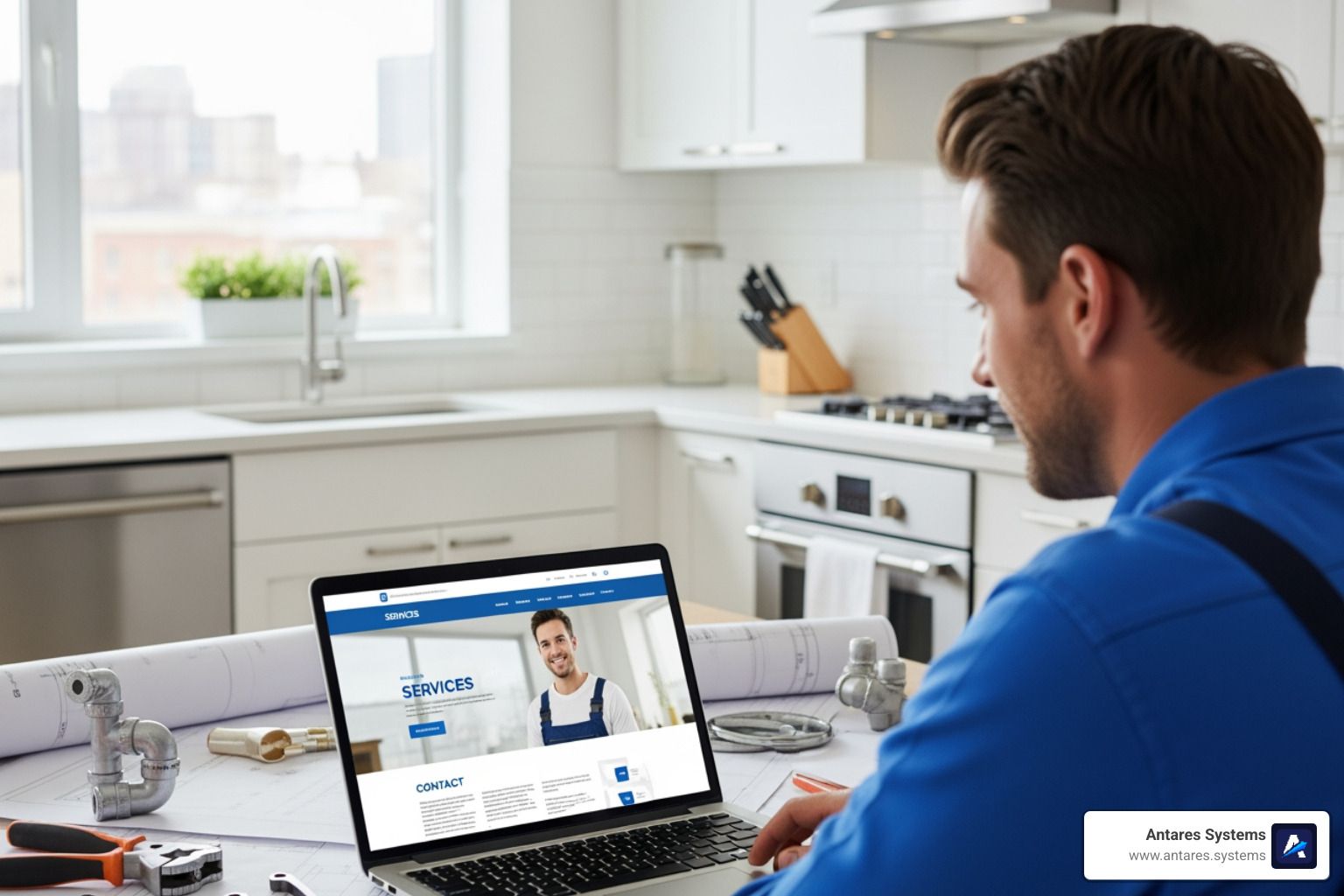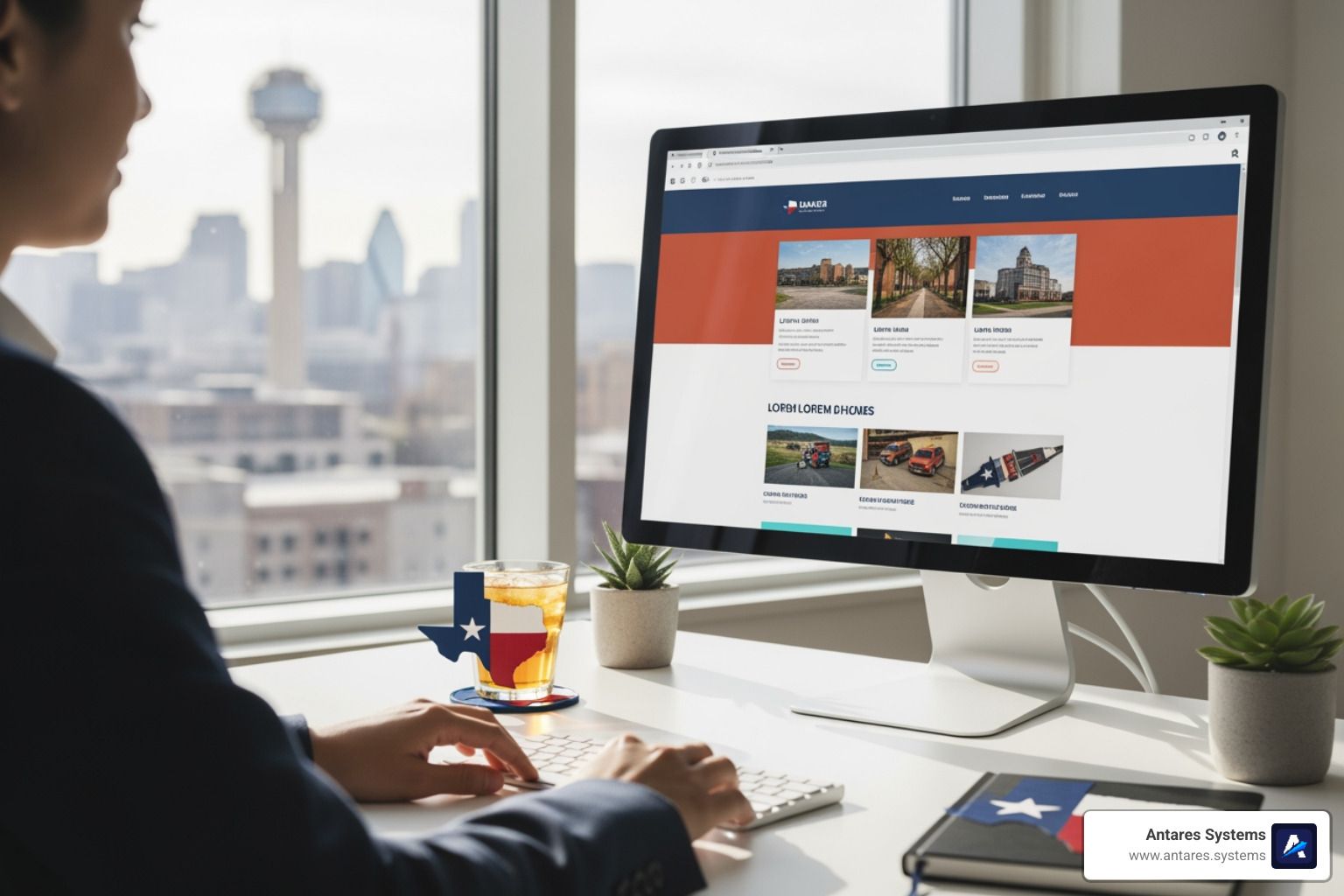The New Google Business Profile Editor: What You Need to Know
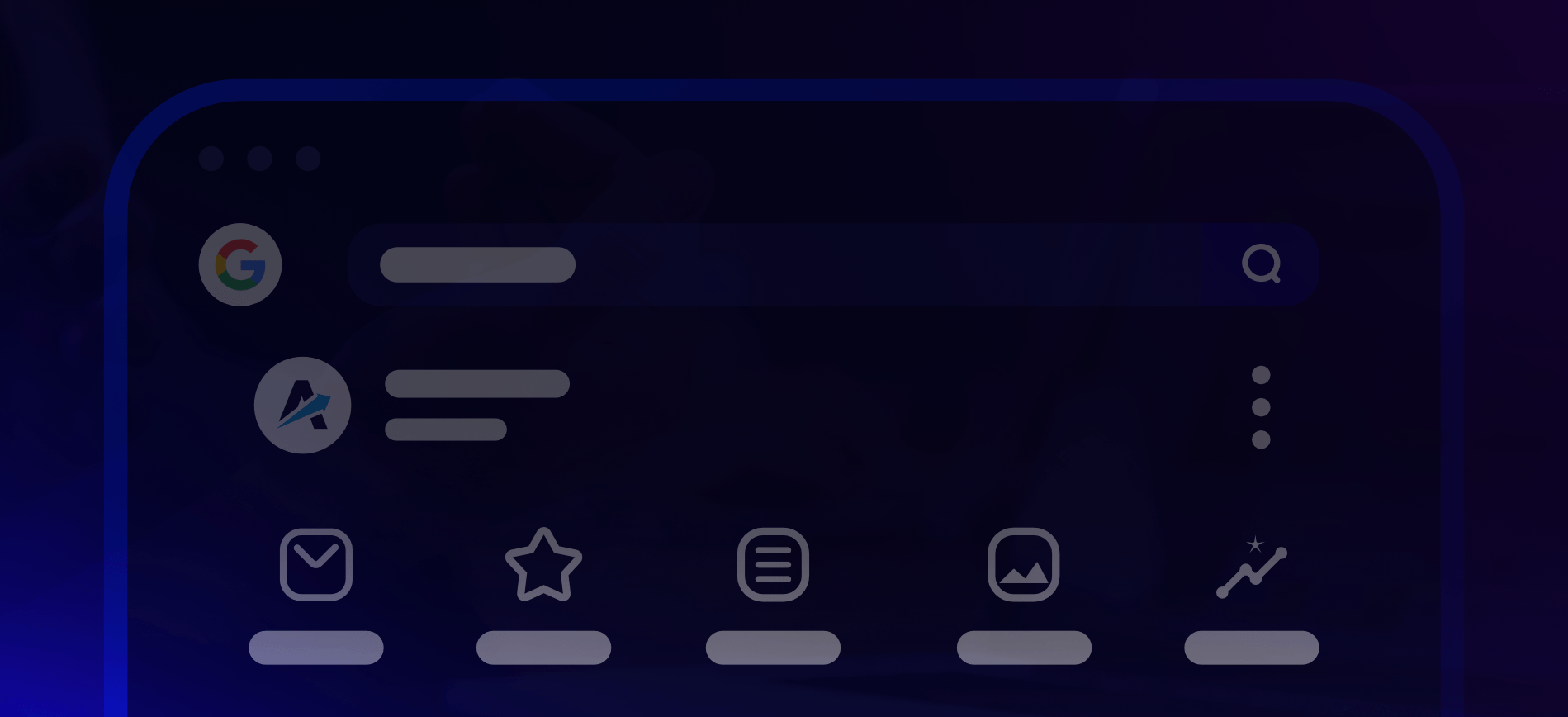
Introducing the New Google Business Profile Editor
As part of the new updates and functionalities added to Google My Business, the company has begun to enforce that all location managers edit their business information directly in search. But this has caused some confusion, as the new editor is not readily apparent, and the user interface looks very different from what business owners are used to.
So, what does this mean for a business owner, its business account and their business's online presence? In this blog post, we’ll give you a rundown of what’s changed and how to manage your GBP going forward.
- New Business profile manager: The NMX
- The New Merchant Experience: Google search
- Using the New Google my Business Editor
- What’s Changed in Google business profile listing?
- Can I go back to the old editor?
- Why is the Google My Business app being replaced?
- What do experts think of the New Google Business Listing Editor?
- Conclusion
New Business profile manager: The NMX
If you manage Google business profiles, you may have noticed that the company has rolled out a new editing experience within the search engine results pages (SERPs). This change means that users are no longer given the option to edit their profiles within the traditional dashboard; instead, they must do so directly in the SERPs.
While this change may be confusing at first, it's actually an
expansion of an existing feature called the NMX (New Merchant Experience), which was first introduced in July. With this update, Google is simply making it easier for businesses to manage their profiles by giving them all the tools they need in one place.
Before this Google business update happened, if you wanted to manage your Google business listing information, you had to go to the Google My Business dashboard. Once there, you could edit your name, business address, phone number, hours, website, and description. Then, you could also add photos, videos, products, and services.
Also, you were able to manage how Google Maps displayed your business information, such as whether your address and phone number were shown or hidden. And you could also see insights about how customers were finding.
The New Merchant Experience: Google search
If you manage a Business Profile on Google, you may have noticed that the company has rolled out a new editing experience within the search engine results pages (SERPs). This change means that users are no longer given the option to edit their profiles within the traditional dashboard; instead, they must do so directly in the SERPs.
While this change may be confusing at first, it's actually an expansion of an existing feature called the NMX (New Merchant Experience), which was first introduced in July. With this update, Google is simply making it easier for businesses to manage their profiles by giving them all the tools they need in one place. In this blog post, we'll take a closer look at the new Google Business Profile editor and what it means for small businesses.
Using the New Google my Business Editor
To access the new editor, simply search for your business on Google and click on "Edit" in the sidebar on your Business Profile page. From there, you'll be taken to the SERP editor, where you can make changes to your business name, address, phone number, website URL, category, business hours, and more.
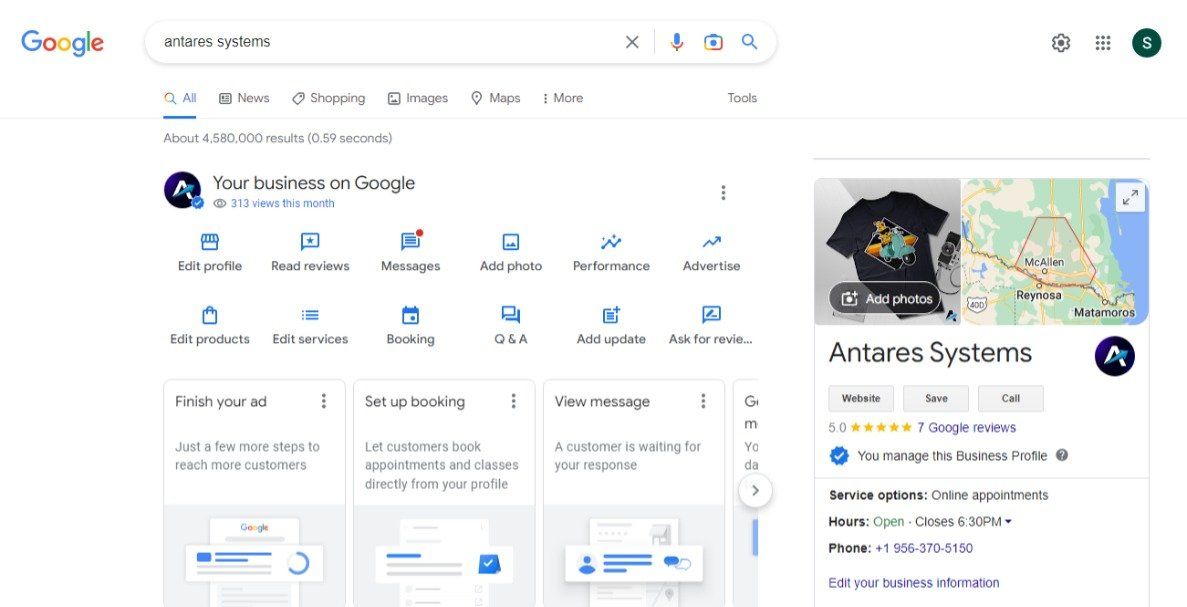
However, this hasn't been equal across the board, as some businesses were still able to edit their profiles within the dashboard. It's likely that this is because the rollout of the new editor was in progress and that Google was gradually making the switch for all businesses.
What’s Changed in Google business profile listing?
As we mentioned above, all GBPs are now only editable within the SERPs and some features have been removed. Historically, most things in your GBP were manageable in the Google Business Profile dashboard (accessible via business.google.com) and a few features were available via the in-SERP NMX.
The changes that have been made are as follows:
Google’s Business Profile feature has long been a valuable tool for small businesses, allowing them to control their public information and presentation within the search engine. However, recent changes have made it so that Business Profiles are now only editable within the search engine results pages (SERPs). This change removes some features, such as:
- All businesses are now editable in SERPs
- Renames some features (e.g., ‘posts’ are now called ‘updates’).
- Users now are called "managers"
- Some features still exist, such as the ability to manage multiple profiles without having to log in to the dashboard.
- Photos insights have been removed from the Performance area.
- Most of the options are now available by clicking on the 3 dots. ( expanded menu)
- "How customers search for your business" is not longer available.
Overall, these changes simplify the process of managing a Business Profile, but may take some getting used to for those who are accustomed to the old system.
Can I go back to the old editor?
Unfortunately, there is no way to go back to the old editor. Google has said that the new editor is part of an effort to improve the experience for businesses. Some people have been able to go back to the old dashboard while writing in the "Services" section, but there's no guarantee that this will work for everyone.
For example, if you want to update your business's phone number, your local business location, business description or add business posts, you can do so directly from the SERP editor.
If you run a retail business with multi-locations, you might find kind of hard to manage all of your listings from the SERP editor. This might be frustrating for those who manage a lot of listings or have complex business information that can't be easily conveyed in the SERP editor.
Also, small and medium sized businesses (especially those with more than one service area) have been struggling with the new editor. The main issue with the new editor is that it's difficult to update business information across multiple listings at once.
Why is the Google My Business app being replaced?
Google hasn't officially made any statements about why Google my Business listing has changed like this, the speculation is that this is being done in order to improve the quality of data across business profiles and make it easier for customers to find accurate information. This would be in line with Google's stated goal of providing "useful, relevant, and trustworthy" results to users.
Also,
Steady Demand‘s Ben Fisher has some insight into the reasoning, saying that "there are millions of merchants in the world using GBP. If a significant percentage was found to be going to Google search and looking for themselves by typing in “my business” or typing in their name, would it not make sense to steer resources toward where users want to be?"
Basically, Google wants to make it easier for customers to find businesses and get accurate information. They're making some changes to Business Profile editing. These changes may take some getting used to, but overall they should simplify the process of managing a Google listing or Business Profile.
What do experts think of the New Google Business Listing Editor?
The new editor is a great way to streamline the process of managing your Business Profile. However, some experts have raised concerns about the removal of features, such as the ability to see how customers are searching for your business or the photo insights.
It's important to note that these changes are still relatively new and it's possible that Google will make additional changes in the future. According to a poll by BrightLocal,
83% of respondents find the new editor difficult to use, so it's possible that we'll see further changes down the road.
For now, the best way to get accustomed to the new editor is to play around with it and see what works best for your business. And, as always, if you have any questions, our Local SEO team at
Antares Systems is here to help! Feel free to reach out to us anytime.
Conclusion
The new Google Business Listing Editor is part of an effort to improve the experience for businesses. Even when there are some features that have been removed, one thing is for sure: Google is trying to make changes in the way customers find businesses and get accurate information. These changes may take some getting used to, but overall they should simplify the process of managing a Google listing or Business Profile.
Yes, these changes might be overwhelming and frustrating, but the best way to get accustomed to the new editor is to play around with it and see what works best for your business. What are your thoughts on the new Google Business Listing Editor? Let us know in the comments below!
P.S. If you need help getting started or have any questions, our team at Antares Systems is always here to help. Our
Local SEO team can assist you with anything you need, from managing your Business Profile to creating a listing. Reach out to us anytime!