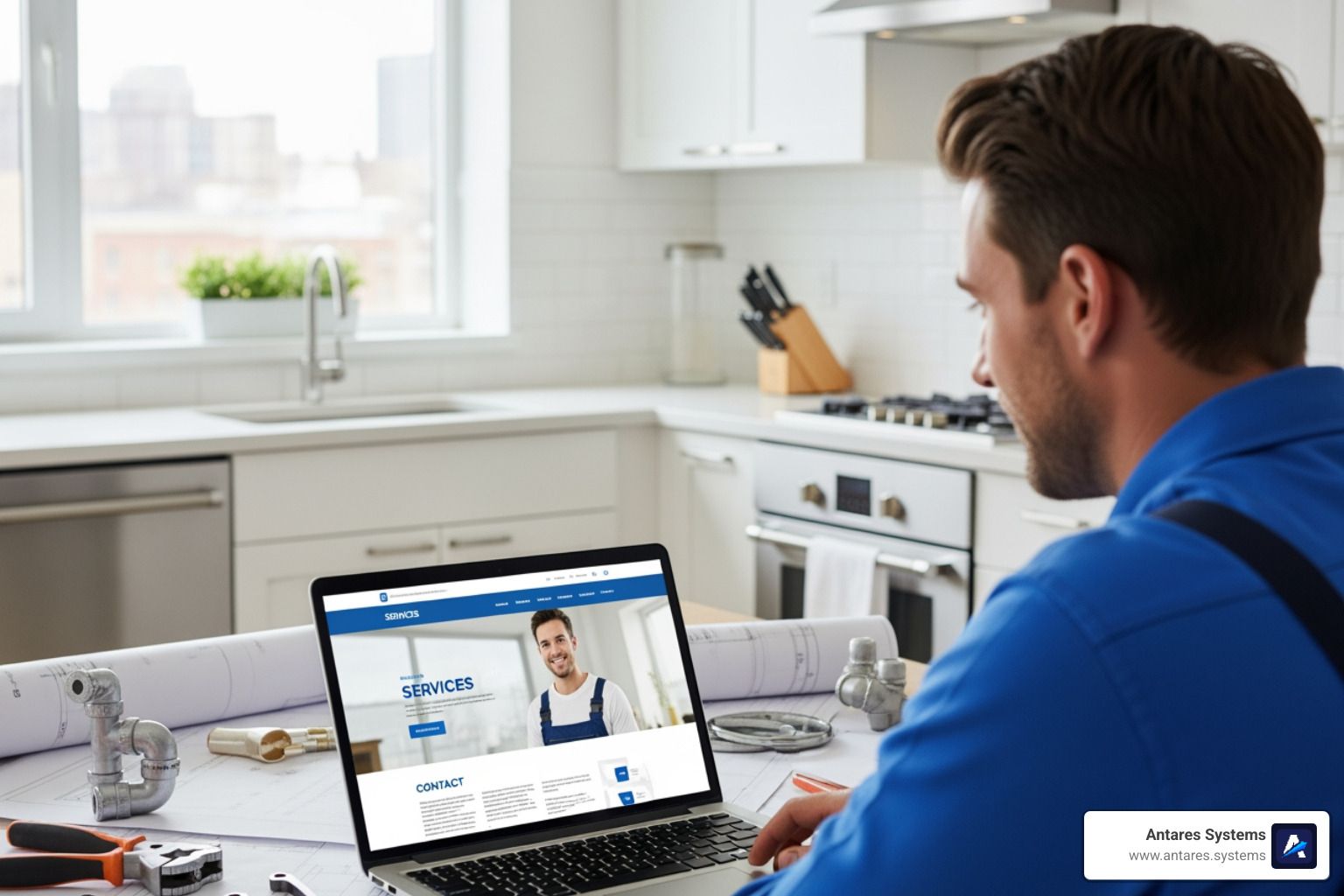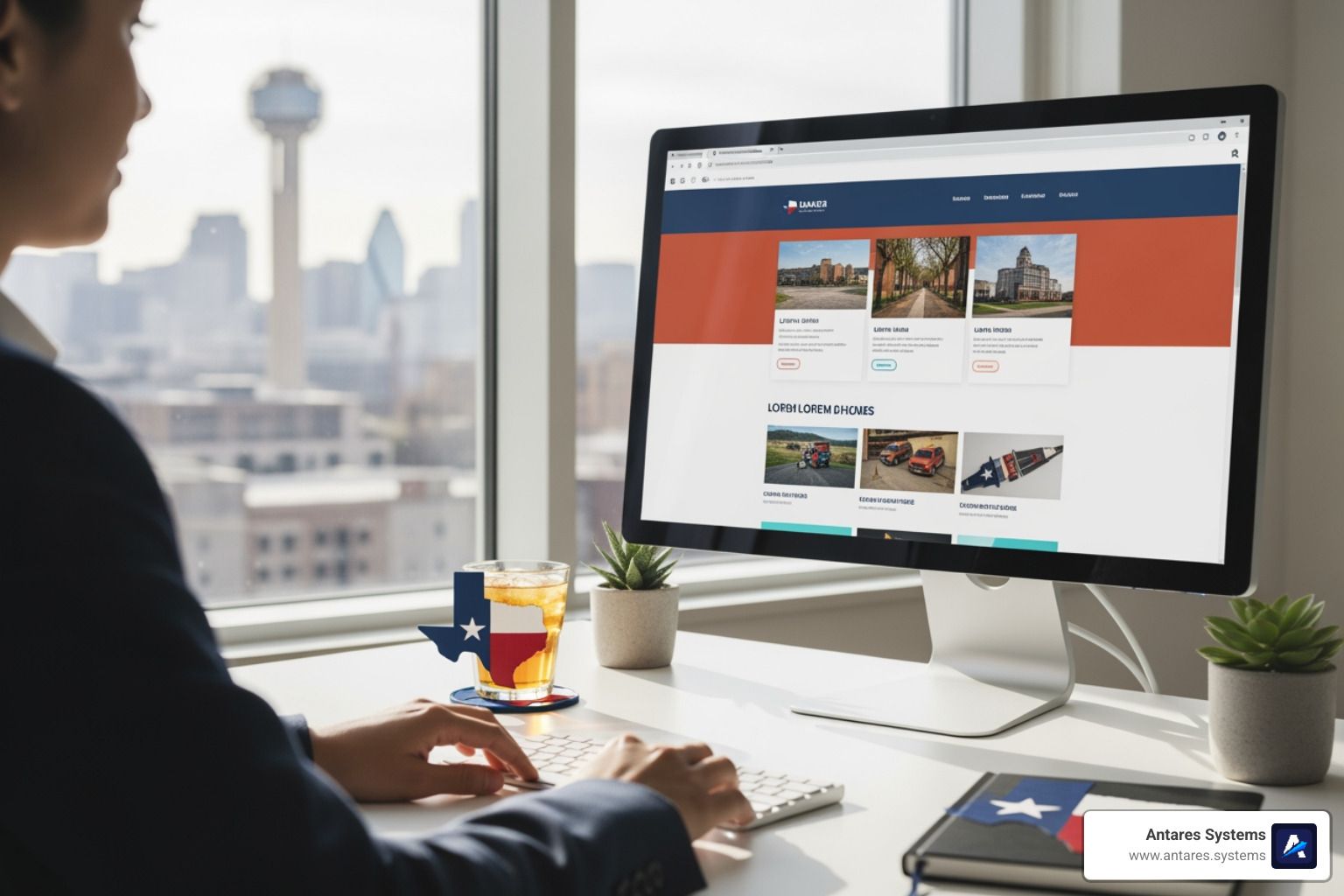GMB Listing: Adding Your City Page URL
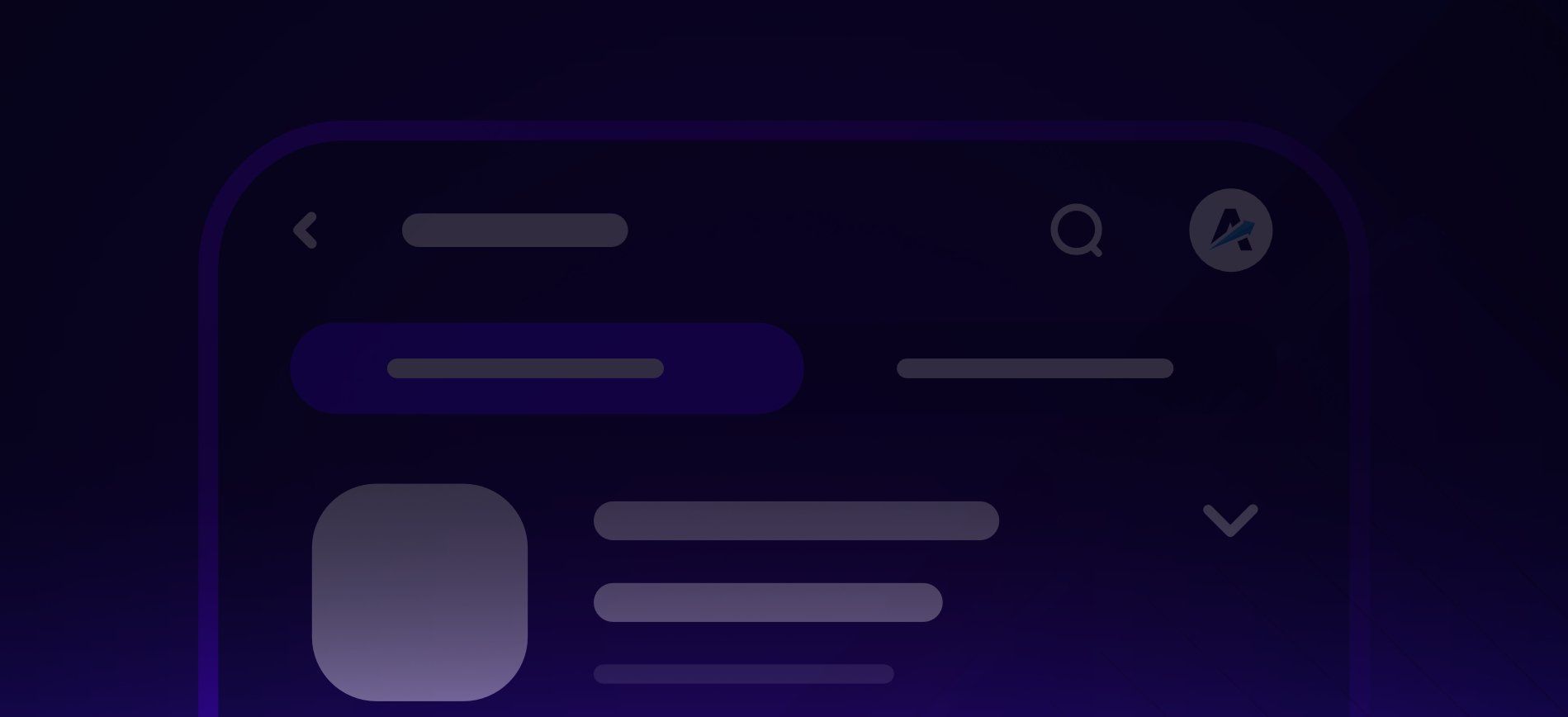
Maximizing Your GMB Listing: Adding Your City Page URL
Creating a GMB Listing is a great way to improve your local SEO. When people search for businesses in your area, they are expecting to find everything about your business and learn more about what you have to offer. In this blog post, we will show you why and how to add your city page URL to your GMB Listing.
- What is GMB?
- Why Should You Add Your City Page URL?
- How to Add Your City Page URL to Your GMB Listing
- Benefits of adding your city page URL to your GMB listing
- Tips for optimizing your city page for local SEO
- Should I use local listing management software?
- Get a tailored local SEO strategy for your business
What is GMB?
If you are not familiar with GMB, it is a directory listing service provided by Google. You can think of it as the online version of the Yellow Pages. It is a great way for customers to find your business when they are searching for businesses in your area.
Google my business also offers a local listing management tools. Among those features, you can add your city page URL to your GMB listing. Any google business profile should include the URL to the city page that corresponds to their business location. Let's see why.
Why Should You Add Your City Page URL?
Local business listings are important for two reasons. First, they improve your business's visibility in local search results. Second, they provide customers with relevant information about your business, such as your business hours, address, and phone number.
Adding your city page URL to your GMB listing helps improve your business's visibility in local search results. When customers search for businesses in your area, your GMB listing will appear in the search results along with your city page URL. This will help customers find your city page and learn more about your business.
In addition, adding your city page URL to your GMB listing helps improve your business's SEO. Google uses the city pages to rank businesses in local search results. By adding your city page URL to your GMB local listings, you are telling Google that your business is relevant to the city in which it is located. This will help improve your business's ranking in local search results.
How to Add Your City Page URL to Your GMB Listing
Adding your city page URL to your GMB listing is easy. Here is a step by step guide:
First, log into your Google My Business account.
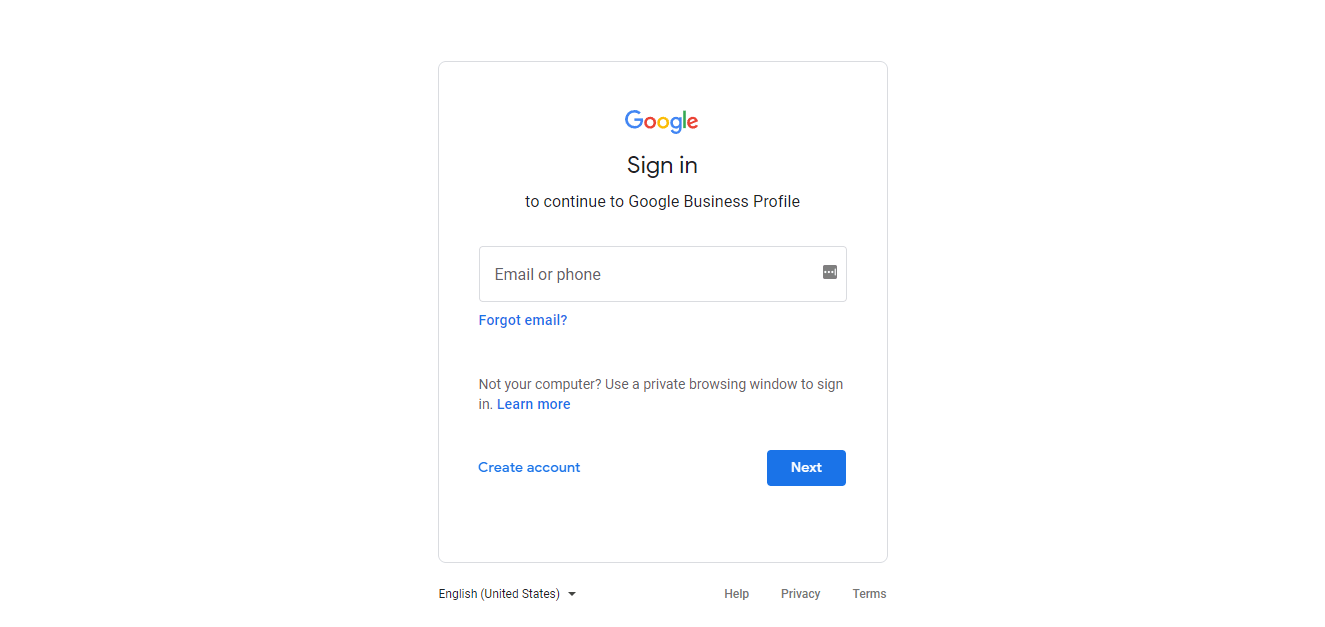
Next, click on the listing that you want to add the URL to.
This will take you to the new GMB view (edit from the web browser)
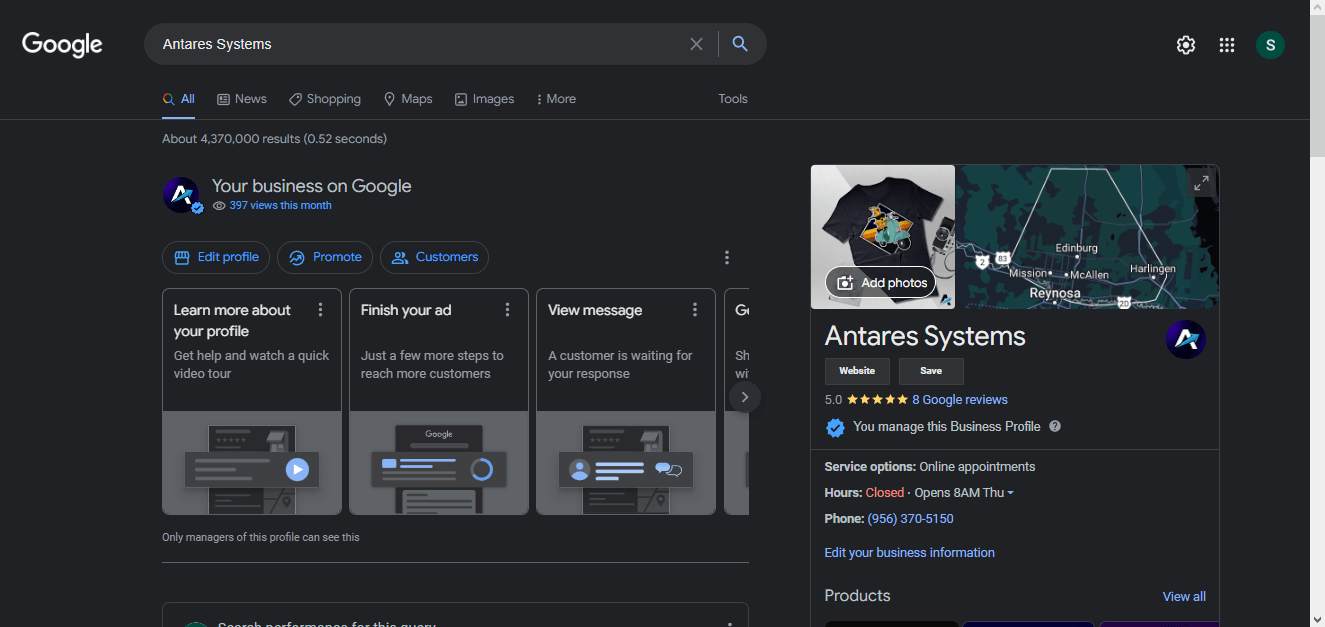
Locate the “edit profile” button; it’s under the search bar. You will have the following section:
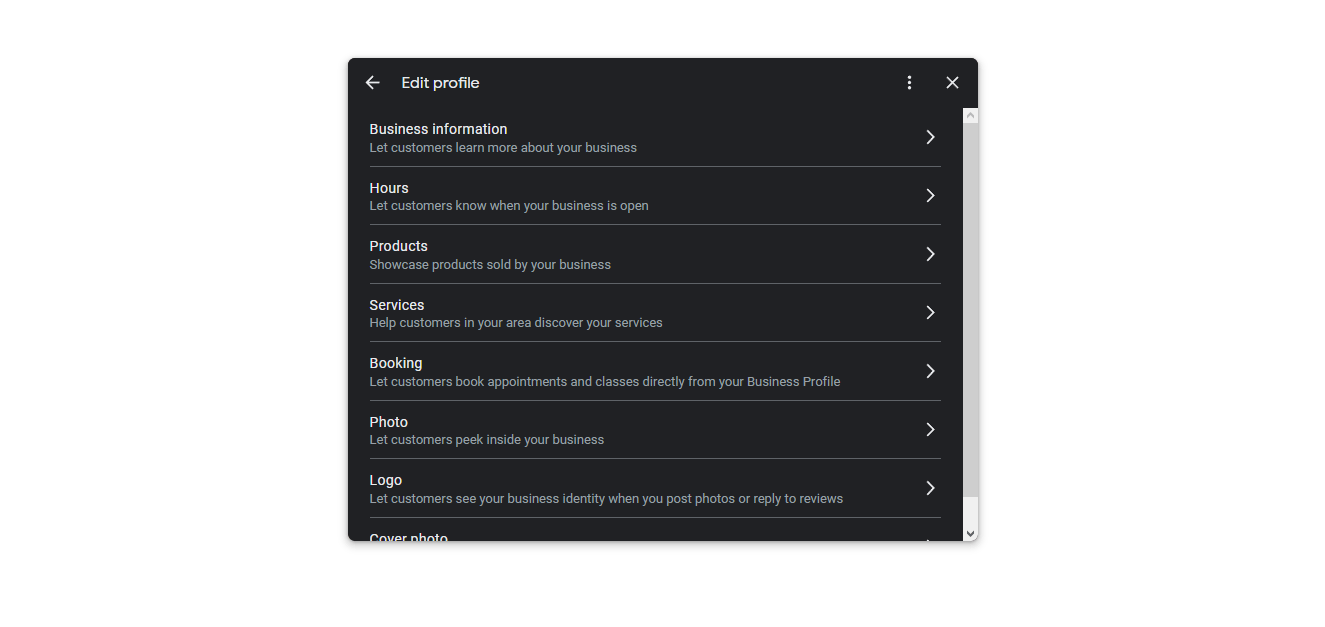
Click on the "Add website" button.
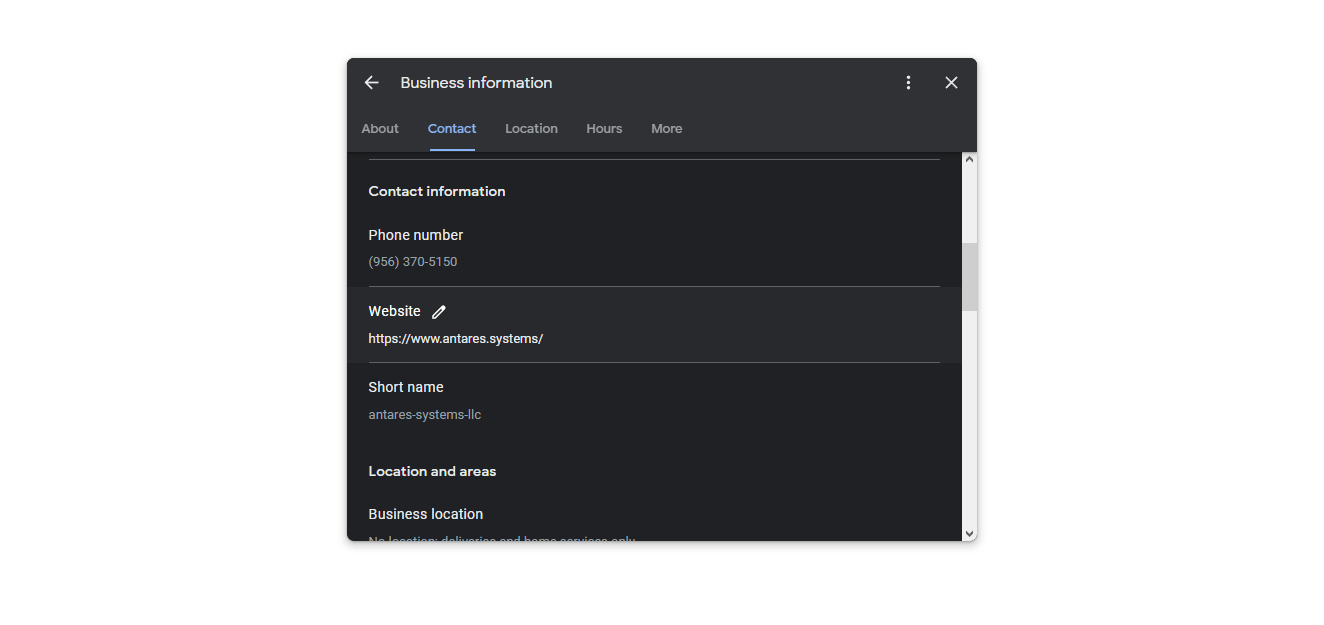
Enter your city page URL in the "Website" field.
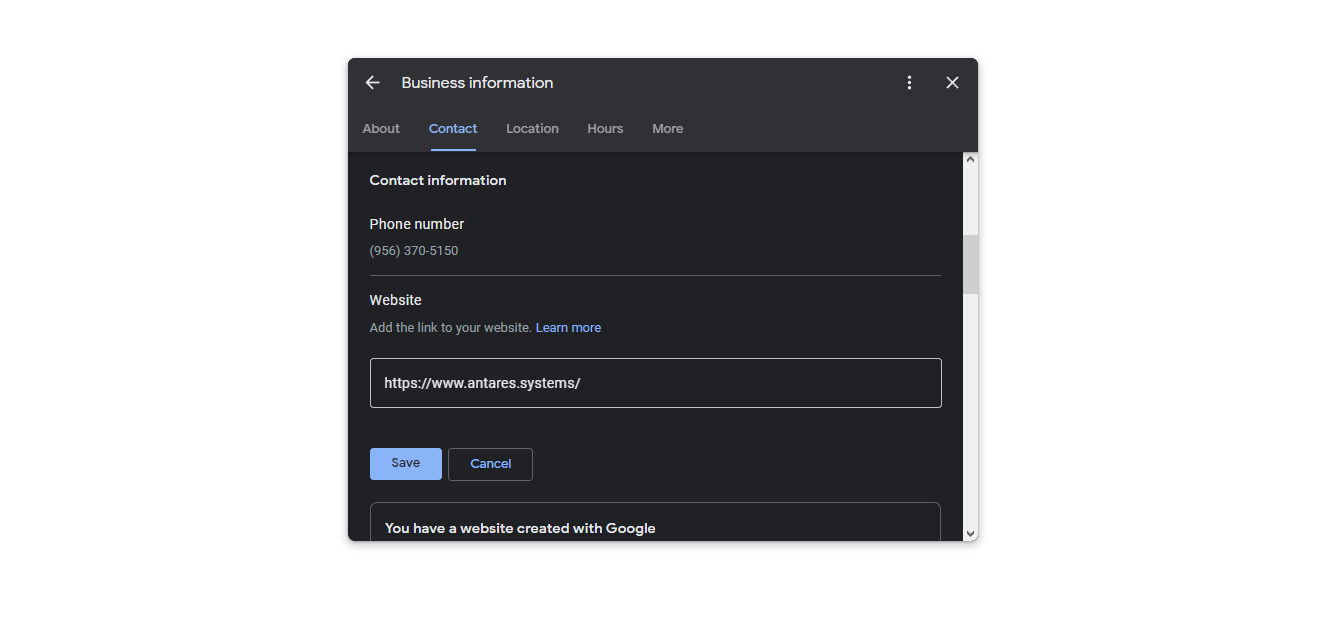
Click on the "Save" button.
That's it! You have successfully added your city page URL to your GMB listing.
By following these steps, you can improve your business's visibility in local search results and help improve your business's SEO. Adding your city page URL to your GMB listing is a simple and easy way to improve your local SEO.
Also, if you have a multi-location business, you should add the URL to each of your GMB listings. Even better, you can add your local city page links to their corresponding location in every local business listing. Multiple locations will help you build more backlinks to your city pages and improve your SEO.
If you are not familiar with GMB or local SEO, we recommend that you check out our blog post on
How to Optimize Your Business for Google My Business
Benefits of adding your city page URL to your GMB listing
Among the many benefits, adding your city page URL to your GMB listing has many benefits.
First, it helps customers find your business more easily. This is because when customers search for businesses in your area, they will see your GMB listing with your city page URL. This can help increase website traffic as customers click through to your city page.
In addition, it helps improve your business's ranking in local search results. This is because search engines like Google use the city pages to rank businesses in local search results. By adding your city page URL to your GMB listing, you are telling Google that your business is relevant to the city in which it is located.
Adding your city page URL to your GMB listing helps improve your business's SEO. This is because when Google sees that you have a city page URL on your GMB listing, it will help improve your business's ranking in local search results.
Local businesses can also use this opportunity to create backlinks to their city pages. This is because when customers search for businesses in your area, they will see your GMB listing with your city page URL. If they click on the URL, they will be directed to your city page. From there, they can click on the links to your website. This can help improve your website's SEO as you will have more backlinks from high-quality websites.
Another benefit of adding your city page URL to your GMB listing is that it can help Google Maps rank your business higher. This is because Google algorithm takes into account the number of backlinks when ranking businesses in Google Maps, as well as the location data. By adding your city page URL to your GMB listing, you are telling Google that your business is relevant to the city in which it is located. This will help improve your business's ranking in Google Maps.
Your online visibility and online reputation also improve when you add your city page URL to your GMB listing. This is because when customers search for businesses in your area, they will see your GMB listing with trustful information.
Overall, adding your city page URL to your GMB listing has many benefits. If you want to improve your business's SEO, we recommend that you add your city page URL to your GMB listing.
Tips for optimizing your city page for local SEO
As you have seen, adding your city page URL to your GMB listing can help improve your business's SEO. However, there are a few things you can do to optimize your city page for local SEO.
Here are a few tips:
- Make sure to include the name of your city in the title tag of your city page. This tells search engines that your page is relevant to the city in which it is located.
- Include the name of your city in the H-tags on your city page. This helps search engines understand what your page is about and how it is relevant to the city in which it is located.
- Include relevant keywords on your city page. This helps search engines understand what your page is about and how it is relevant to the city in which it is located.
- Optimize your content for voice search. This is because more and more people are using voice search to find businesses in their area.
- Include a call to action on your city page. This helps encourage customers to take action, such as clicking through to your website or calling your business.
- Make sure your city page is mobile friendly. This is important as more and more people are using mobile devices to search for businesses.
These are just a few ways to optimize your city page for local SEO. If you want to improve your business's ranking in local search results, we recommend that you follow our recommendations from our guide:
Create City Pages for Your Business: Boost Local SEO & Customer Engagement
Should I use local listing management software?
Now that you know how important it is to add your city page URL to your GMB listing, you may be wondering if you should use local listing management tools. Online listings are a critical part of local SEO. And, if you want to improve your business's ranking in local search results, if you are managing multiple GMB listings, or if you want to have more control over your listings, you may want to consider using local listing management software.
Local listing management software allows you to manage your listings in one place. This can save you time as you will not need to log into each individual listing to make changes. In addition, you can track your listing's performance, such as the number of views and clicks, in one place. This can help you see what is working and what is not.
There are a number of different local listing management software platforms available. Here are a few of our favorites:
- Moz Local
- Brightlocal
- Whitespark
- Semrush
If you are managing multiple GMB listings or if you want to have more control over your listings, we recommend that you consider using a local listings management tool. This can save you time and help you track your listing's performance, check if you have duplicate listings,
On the other hand, if you only have one GMB listing, you may not need to use local listing management software. You can simply get a listings manager to help you manage your listing.
A listings manager is someone who specializes in managing GMB listings and even any other online business directories. They can help you optimize your listing for local SEO and track your listing's performance. They can also help you in:
- Creating online directories
- Manage business listings
- Managing your online reviews
- Ensuring your business information is accurate across all platforms
If you are interested in finding a listings manager, we can help! We have a team of experts who specialize in local SEO and can help you manage your GMB listing. Contact us today to learn more!
Get a tailored local SEO strategy for your business
As you have seen, there are a number of ways to optimize your GMB listing for local SEO. And, if you want to improve your business's ranking in local search results, your local searches, and general website traffic, we recommend that you follow our guide: Why Digital Marketing is Important for Small Businesses
At
Antares Systems, we specialize in helping small businesses with their digital marketing needs, including local SEO. We can help you create a
tailored local SEO strategy for your business that will help you improve your ranking in local search results.
Contact us today to learn more!